Menu
Browse 100's of premium Looker studio templates and dashboards built by professional data analysts, marketing specialist and designers. Looker Studio (formerly Google Data Studio) allows you to visualise nearly any digital data source with a wide range of first and third-party data connectors. Looker Studio templates can be created and sold to others by using the copy dashboard functionality available with Google Looker Studio.

Anyone can become a seller and there is no sign up cost. List your resources today and start making extra cash!
Learn more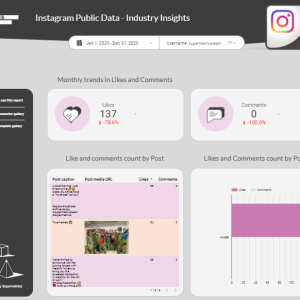

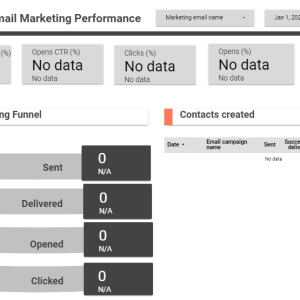
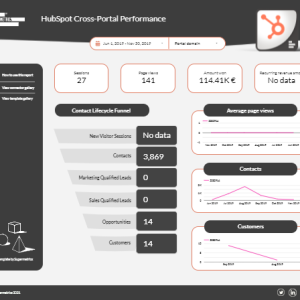
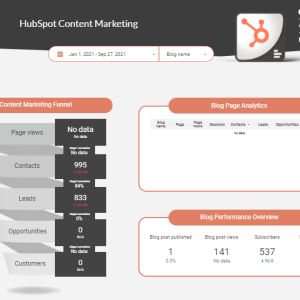

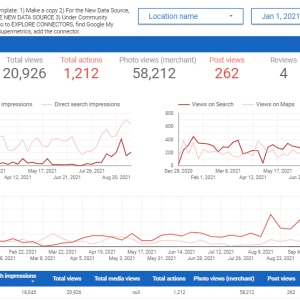
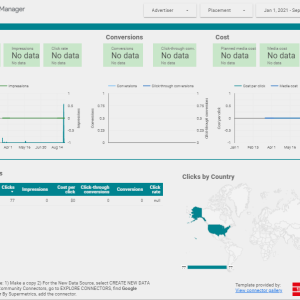
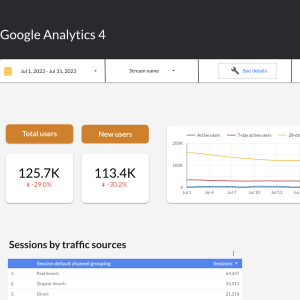
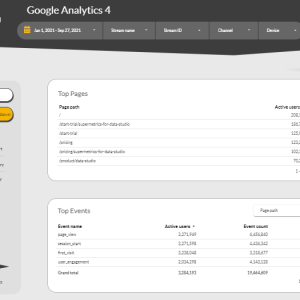
Showing 341–350 of 367 results
Marketers spend a lot of time conducting research and making decisions based on data. Google Looker Studio (formerly known as Google Data Studio) is popular with marketers as it allows them to clearly present and analyze data from marketing campaigns. While there are plenty of other platforms that have this capability Google Data Studio stands out because it is free and it also has an ability to customize data that is second to none.
Marketers often need to combine different data sources and present data in different ways and Data Studio has the tools that allow you to do this. It is a good middle ground between a full blown BI tool and a more lightweight out of the box analytics tool. It has a great level of customization but is also not overly complicated to use at a basic level.
It is also popular as it is made by Google allowing it to seamlessly connect with other key Google properties such as Google Ads, Search Console, Youtube, gmail and so many more.
To summarize why Google Data Studio is so popular we would say:
You could make a Looker Studio Template on your own, but in our experience if you want to create something that is useful and beautiful you are looking at spending many hours, if not days. It’s unlikely that you are an Analytics specialist, Looker Studio Expert, UX expert and a designer.
When you weigh up the time required it will probably make sense to purchase something made by experts that looks great and works great. You’re better off spending the time doing what you do best and making small customizations where needed.
Need something more customized? Our team specializes in building bespoke Looker Studio reports for any business type.
When purchasing a template you should try and tick a number of boxes.
For example, if you are looking to analyze data, then the template should primarily be built to show the metrics you need in the way you want them. However, if you are looking to present data to a client, then the key thing is that the template presents well and clearly.
Secondly, all templates should be aesthetically pleasing. It is possible to make small design changes quickly with Looker Studio, but the larger design elements and how pieces fit together should be ready to go.
Make sure you review templates that are relevant to your data sources. If you are running a Facebook campaign then you want to use a template that reports on this. If you are running multiple data sources then look for a template that already has this or one that can easily be duplicated. You can also leave this open-ended by connecting to a Google Sheet and importing your data direct from Google Sheets.
We’d also recommend looking at the Author of the template. byMarketers has a vendor page showing the vendors other similar templates and ratings for their templates. Here you can get an idea for their style.
We don’t publish the sales statistics of Looker Studio Templates, however we do publish reviews which will allow you to see comments. We also regularly update our blog post which has a collated list of what we believe are the Best Looker Studio Templates both on byMarketers and around the web.
Google Looker Studio, often referred to as just Looker Studio is a free data visualization tool provided by Google that has the ability to transform your data into beautiful dashboards and reports that can be fully customized and shared with others.
Learn more about getting started with Looker Studio and its capability with our ultimate in depth guide to Data Studio here.
A template in Google Looker Studio refers to a prebuilt dashboard design with existing graphs and tables that are intended for a specific data source. Looker Studio templates can be bought and sold thanks to the "Make a copy" functionality that allows you to copy an existing data studio template into your own Google Account.
There is no difference between a dashboard or a template when referring to Google Looker Studio. Generally, a dashboard refers to any type of panel that conveys information to the user, which would include anything built with Google Looker Studio.
To access Google Looker Studio, you simply need a Google account and to browse to this <a href="https://lookerstudio.google.com/"Google Data Studio landing page. Click the "Use it for free" button and follow the prompts to get started.
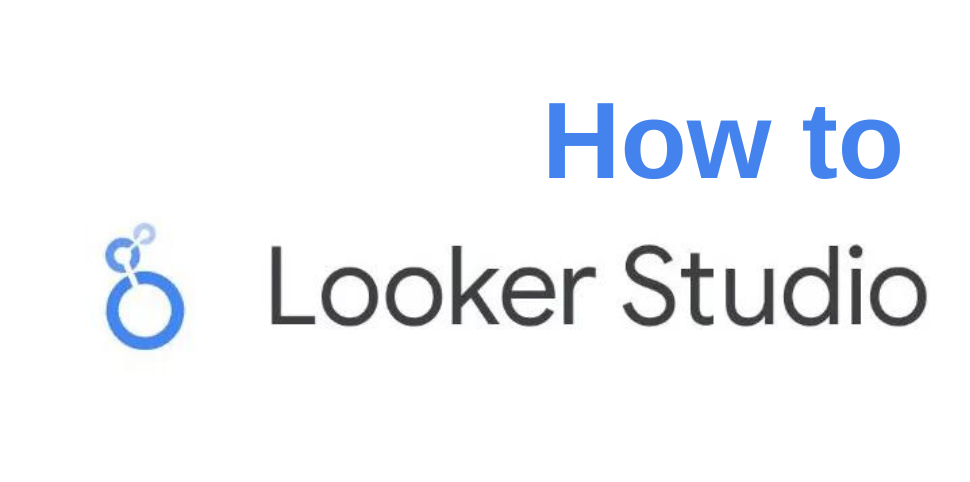
In this guide we will walk you through the...

Website traffic data is more than a high-level summary...

It’s a familiar problem. You’re building a new Looker...

As an eCommerce businesses you are likely to come...

It’s a familiar problem. You’re building a new Looker...
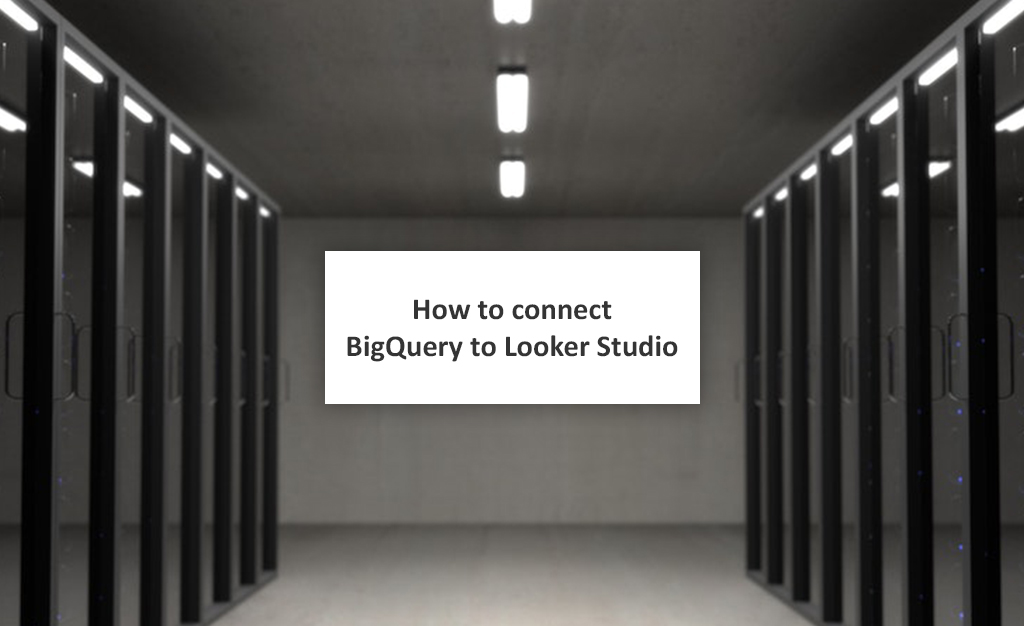
When Google implemented data transfer limits on Google Analytics,...
A marketplace for buying and selling original marketing resources. 1000’s of resources available, come and browse today.