Menu
Units Sold: 0
This Looker Studio (ex-Google Data Studio) template helps to blend Google Search Console and Google Analytics 4 data to be able to quickly prioritize pages and keywords for SEO based on their potential revenue, conversions, and clicks.
This is a unique report that I created in 2020 to merge Universal Analytics and Google Search Console data. Now it is updated in July 2023 and works to merge Google Search Console and new Google Analytics 4 (GA4) data.
The report answers 1 specific question:
How many clicks, conversions, and revenue can a page get if it ranks in first place for all the keywords for which it currently has impressions in Google search and its conversion rate and average order value remains the same as before?
Usually, digital marketers, analysts, and SEO specialists focus on existing traffic and conversions by landing page to judge which page to optimize and improve first.
This is a good tactic, but you should be focused on the FUTURE, not the PAST.
The landing page may have a lot of traffic from organic search, but the main question is how much additional traffic it can get. The same questions for conversions and revenue.
So, the report helps you to sort landing pages and keywords by potential traffic, conversions, and revenue and prioritize your SEO and marketing strategy accordingly.
Who will benefit from the template?
The report will be useful if several conditions are met.
1. Google organic search is the main source of traffic to the site.
In the report, I display data on users, conversions, and revenue based on the total traffic on the site. If in addition to organic traffic from Google and direct traffic (direct / none), you have a lot of traffic from other sources and all sources of conversion metrics and income are very different, then the forecast metrics will be seriously distorted.
On the other hand, if the conversion, revenue, and average order value you have for all sources are similar, then the report will be useful.
2. You have correctly configured e-commerce and/or tracking conversion in Google Analytics 4.
As practice shows, few people have set up e-commerce. But if you have it configured, then check that you have no zeros by such metrics: Transactions, Purchase Revenue, Average Purchase Revenue, and Purchaser Conversion.
If you haven’t configured e-commerce tracking, you can use tracking conversions. In this case, it is important that:
3. You already have accumulated data on traffic, sales, and revenue, which allow you to build forecasts for potential revenue for the page, keyword.
In my Looker Studio report, we calculate the potential revenue for the page, keyword, based on the data on conversions, and the average order value for the past period.
If you just set up conversion tracking or e-commerce, you will need to wait some time for the data to collect. What exactly is this period, depends heavily on your weekly traffic and conversions.
no reviews
Instant Access – Immediately ready to roll
Setup Support – Up to 1 hr included support
Lifetime License – Yours forever to use & share





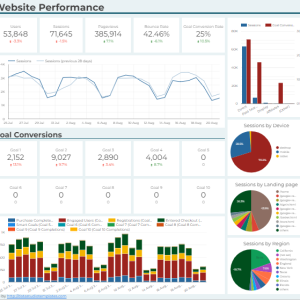

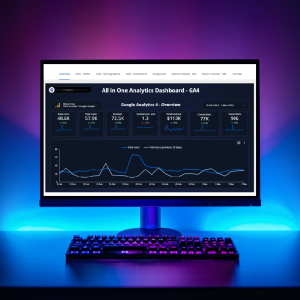


Anyone can become a vendor and there is no sign up cost. List your templates now and start making extra cash!
Anyone can become a seller and there is no sign up cost. List your resources today and start making extra cash!

A marketplace to buy and sell 100’s of high quality templates, dashboards and reports from Looker Studio templates to Contracts and SOWs. Instant download and product support is what sets us apart.