Menu

Click through rate plummets when you end up on page 2 of SERPs. According to Backlinko, only 0.63% of people click on something from page 2. To drive organic traffic you need to be on page 1. This means SEO should be an essential part of your digital marketing strategy. To help you get started monitoring and reporting on your SEO performance, this article will give you a rundown on the best SEO dashboards for Google Looker Studio (formerly known as Google Data Studio).
SEO dashboards are reports in Google Looker Studio that give you the information and metrics you need to evaluate your performance in the SERPs. After you link up your data sources, you can add tables and charts to visualize your data. Add interactive filters like date, device, and location to gain insights about your users. There are SEO dashboards for many use cases available in our marketplace. For example, a dashboard that monitors search traffic performance, or a dashboard that helps you understand who your audience is!
Using Google Looker Studio to monitor your SEO performance has a bunch of benefits:
By using a dashboard template, you get access to experienced digital marketers’ workflows and you save a bunch of time. Creating reports in Google Looker Studio is relatively easy, but refining them still takes time. With templates, all you need to do is hook up your data source and you’re ready to get deep insight about your performance.
But all that data is useless if you don’t know what you’re looking for. Here are the key SEO metrics you need to be aware of.
Although SEO has a lot of moving parts and things to be aware of, using dashboard templates can simplify the process. Here are some of the best templates for Google Looker Studio available right now. You can find more templates in our full SEO range.

Understanding your keyword rankings is a crucial part of an SEO strategy. By connecting this template to Google Analytics, you can get insights into your ranked keywords. Not only that but you also get an overview of your organic traffic with metrics like users, pageviews, bounce rate, and transactions. Google Looker Studio dashboards are often interactive and this is no different. You can filter and break down your data by date, location, and device.
| Who’s it for? | Digital marketers who need an overview of basic SEO stats. |
| Connectors: | Google Analytics, Google Ads |
| Ease of set up: | Easy |
| Access the template here |

Google Search Console and Analytics are some of the best tools available for understanding your SEO performance. This dashboard from byMarketers connects with both of them to give you a ton of useful information. Get data from Console’s search query reports and find out what keywords are leading people to your site. And get data from Google Analytics showing what users do after they’ve found you.
| Who’s it for? | Digital marketers who want to show their clients trends and changes over time. |
| Connectors: | Google Analytics, Google Search Console |
| Ease of set up: | Easy |
| Access the template here |

B2B companies have unique needs and this dashboard was made with them in mind. After connecting Analytics and Search Console, you get access to year-over-year SEO data as well as metrics from the previous month. Easy-to-understand graphs show how your organic traffic has evolved over time. And a wide range of tables, graphs, and map charts show you what was going on with your site in the previous month. This report is a one-stop-shop for ecommerce owners who want to get deep insights into their site’s performance.
| Who’s it for? | B2B and ecommerce marketers. |
| Connectors: | Google Analytics, Google Search Console |
| Ease of set up: | Easy |
| Access the template here |

For users who want to go even further with their SEO analysis, this is the report for you. With twelve pages dedicated to website performance, SEP, and PPC, this is perfect for digital marketers interested in search campaign performance. The first four pages give you a general overview of your site’s performance. After that there are four pages of SEO metrics. And it finishes up with four pages of PPC stats. It’s also perfect for client reporting — there is space for you to leave comments and explanations for your clients. And you can customize the layout and design to fit your brand or your client’s.
| Who’s it for? | Digital marketers who need in-depth search campaign performance data. |
| Connectors: | Google Analytics, Google Search Console, Google Ads |
| Ease of set up: | Medium |
| Access the template here |
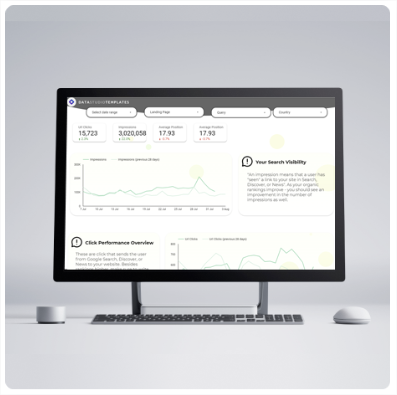
If you don’t need twelve in-depth pages, don’t worry — we’ve got you covered. This dashboard focuses on organic traffic and is perfect for SEO beginners. It has text boxes with metric explanations and tips to improve performance. So even if you’re new to SEO you’ll understand what’s going on with your site. Use this template to find out all about your audience, how they convert, and how they behave on mobile.
| Who’s it for? | SEO beginners who need organic traffic stats. |
| Connectors: | Google Analytics, Google Search Console |
| Ease of set up: | Easy |
| Access the template here |
Your Google Looker studio dashboard should include key SEO metrics and a clear and easy to understand way.
Making dashboards in Google Looker Studio is relatively simple. Start by creating a blank report, connecting a data source, and then adding graphs and charts for your key metrics. If you’re looking for some passive income, you can list your dashboards on the byMarketers marketplace.
Looker Studio is a free tool that allows you to visualize your data. You can connect to hundreds of data sources to make customizable and shareable reports.
The dashboards on this list — and the full range of SEO dashboards on our marketplace — include essential data and metrics to show you where your SEO is performing well, and where it’s struggling. You can use these insights to inform your future SEO and digital marketing efforts. Because of the visual nature of Google Looker Studio, you can see what you need to improve at a glance.
Get a Premium GA4 Template for FREE
A marketplace to buy and sell 100’s of high quality templates, dashboards and reports from Looker Studio templates to Contracts and SOWs. Instant download and product support is what sets us apart.