Menu

byMarketers.co (BYM) provides an innovative platform for marketers to buy and sell digital resources and products, making it a great place to generate extra income and showcase your assets. Whether you are a freelance marketer, part of a large marketing company or a business professional, BYM can help you connect with a community of marketing experts to share knowledge and resources. The resources listed on BYM can benefit marketing and business experts, such as affiliates, email marketers, advertisers, entrepreneurs, and leaders of large marketing agencies.
Some benefits of becoming a vendor on byMarketers include:
As part of the signup process, you can create a personalized seller page to showcase your resources and your expertise in marketing. This can be helpful if you want to specialize in selling a certain type of template and explain what makes your offering unique.
Many of our vendors see triple-digit monthly sales. High-quality, well thought and well-designed templates will generate strong exposure and sales in the marketplace.
You can sell a variety of unique documents and guides on BYM, here are some recommendations:
Step 1: Click “Log In” at the top of the website to create a vendor account.
Step 2: Fill out the registration form
Step 3: After you have filled in the required details and registered, you will receive an email from us verifying your registration. You will also arrive at your “pro dashboard”, where you can begin to add products, view commissions, view your store and much more.
Step 4: Select the “Settings” tab on the dashboard.
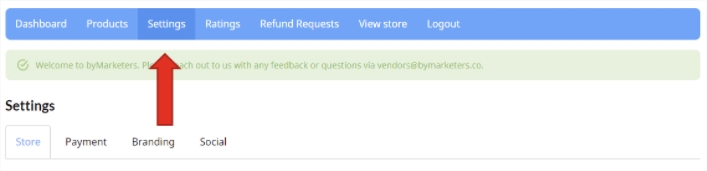
Step 5: Add your store name under the “Store” tab. This is the name customers will see when browsing and purchasing from you.
Step 6: Fill in your store description. Please add a short paragraph about who you are and what your business does. This can include information about your marketing experience and expertise or the type of resources you plan to sell on BYM. You can also add media here, such as a picture of yourself or your business, by clicking the “Add Media” button and choosing an image to upload.
Step 7: Add your company’s website URL or web address. This allows you to have a link back from your profile to your own site.
Step 8: Go to the “Payment” tab where you can press the “Connect with Stripe” button. This will take you through the steps in how to create a Stripe account and how to link it to your byMarketers dashboard.
(Please note: You will need to set up a stripe in order to be paid, however you can still list & sell products on BYM without this and you will accrue sales commissions. We will keep any commission payments saved in your account until your Stripe account is set up). If you’d prefer to be paid via another method, please let us know by filling out this form: Contact Us
Step 9: Navigate to the “Branding” tab. Here you can upload an image of your business logo and a banner to be placed behind your e-shop. You can also remove the store banner or logo/icon here and replace the images if you wish. See example of a store banner and logo below from another vendor:
Step 10: Click on the “Social” tab. Here you can link to all your social media platforms, including Facebook, LinkedIn, YouTube, Pinterest, Snapchat or Telegram. We recommend adding these as it gives more credibility to your vendor page. You can link to instructional videos that show your expertise or to posts that provide insight into who you are and what your business is about. Don’t forget to hit “Save Changes” before exiting this tab.
Step 11: Press the “View Store” tab across the top of the dashboard. This will show you what your store will look like to customers.
Tip: You can change your store at any time in the “Settings” tab.
Thanks for taking the time to join our community and become a vendor with byMarketers. We are excited and honored to have you join the community. You are now on your way to earning lots of passive income, boosting your marketing profile in the community and connecting with a range of marketing professionals.
If you have any difficulty with the Vendor sign up process please don’t hesitate to reach out to us, we are here to assist. Also please let us know if you have any feedback or suggestions as we want to make the signup process as easy as possible for you.
The next step is to begin adding products (resources)
If you’ve signed up to become a vendor, we’ve automatically created a customer account for you, so you do not need to sign up twice. If you are not a vendor, then to create a “Customer account” simply register in the same way that a vendor would, by hitting the “Join Us” button and filling in your details. You can then “Browse” through the resources and purchase the resources you need.
Note: You can fill out the “Seller Info” section on the dashboard if you would like.
As soon as you log into your dashboard, you’ll be able to see how much you have earned or spent by selecting the “Commissions Due” and “Commissions Paid” tabs on the landing page.
Note: Make sure the dates align with the date range that you wish to look at.
You can add an unlimited amount of products, but each one will need to be approved by the byMarketers admin team. This is usually a quick process completed within 24 hours but usually even less.
Your sales will vary depending on how many resources you upload, the quality of these listings and the demand for what you sell. You can generate more sales by looking at trending resources on BYM or seeing if there is a gap in the market that you can fulfill.
Currently, payouts are occurring monthly. We do this in order to reduce fees on payouts and also in case of any complaints or required refunds. We will be reviewing this regularly. You can check your balance at any time via the dashboard.
Get a Premium GA4 Template for FREE
A marketplace to buy and sell 100’s of high quality templates, dashboards and reports from Looker Studio templates to Contracts and SOWs. Instant download and product support is what sets us apart.