Menu
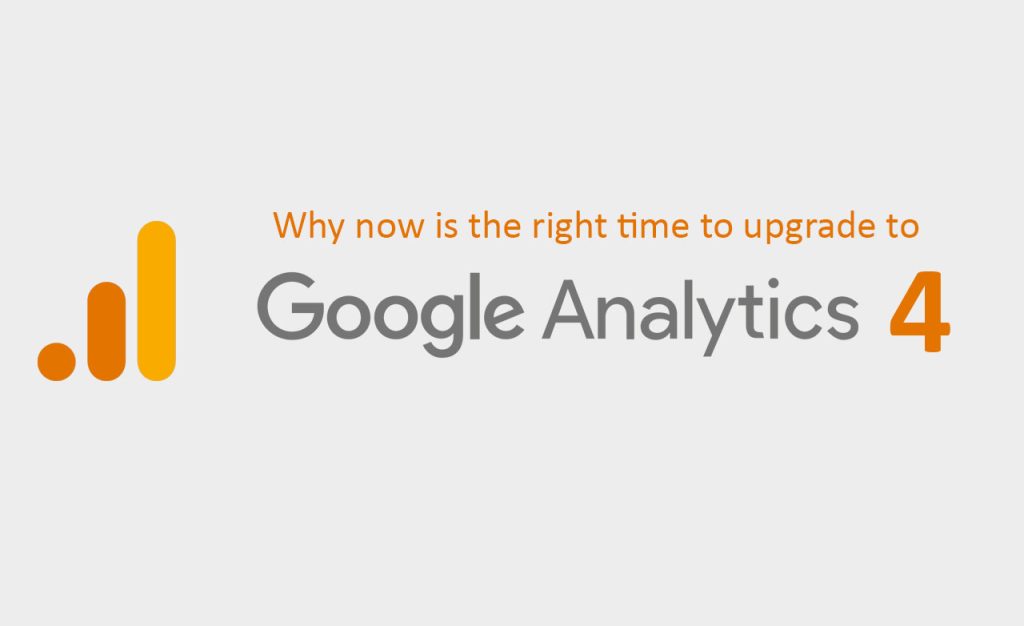
Since 2012 Universal Analytics (UA) has been measuring and analyzing website statistics — but its days are numbered. Google has announced they’re updating to Google Analytics 4 (GA4) as of July 1, 2023. This means you won’t be able to use UA to track your site after that date. So the sooner you get the ball rolling on the transition to GA4, the more historical data you’ll have for year over year tracking.
In this article, we’ll look at what’s new in GA4, why you should make the switch, and how to do it.
(Note: If you are already using GA4 and are looking for some awesome complimentary dashboards, check out our GA4 dashboard collection.)
Here are some of the biggest changes with GA4.
If your site is a new site, it will default to GA4 when you set up a new Google Analytics property. But, if it’s been around for a while, it probably uses Universal Analytics, so you’ll need to migrate. The sooner you start the migration, the sooner you can start collecting data for reports and year over year analysis.
This doesn’t mean you should stop using UA straight away. It’s recommended to run them both until UA stops collecting data. That means you can get used to GA4 while still tracking your site’s performance. And you can start collecting important historical data. Also, don’t forget to back up and export your UA data because after July 2023 you won’t be able to access it. Although you can’t use this data in GA4, there are other tools that can — for example, this Google Sheets add on.
Using UA and GA4 at the same time is a good idea as it gives you time to get used to GA4 — and until you’re comfortable with the new tool, you can still rely on UA. But remember to be ready to make the final switch by July 1, 2023. In the next sections, we’ll show you how.
With Google’s migration tool you can migrate existing goals from UA to GA4. But because of the changes, you can’t migrate all of them — only the eligible ones. These are destination goals and event goals. If your property includes a lot of these goals, this is a huge time saver.
But the migration tool might not be the best option for everyone. For example, if you have a lot of custom dimensions, metrics, audiences, segments, or content groups to migrate, the tool won’t handle those. You’ll need to do those manually. Or if you’re using Google Tag Manager (GTM), it might be easier to migrate with GTM instead.
One thing to note about the tool — it recreates your UA goals in GA4. This is convenient but you’ll miss out on GA4’s robust event tracking. To make the most of the tool, a manual migration might make more sense.
Switching to GA4 can be tricky so here are a few things for you to be aware of.
Before you can do anything in GA4, you need to know what you’re collecting — it’s time to audit your UA. Make a list of your current metrics. And figure out how they’re used by the business and their relation to KPIs.
After adding GA4 to your site, it’s time to convert your UA goal metrics. This could be a complicated process (depending on your UA goals) so it could take a while — another good reason for keeping your UA running and getting started soon. Don’t focus too much on recreating only your UA goal metrics because you’ll miss out on much of the powerful stuff GA4 can do.
If you’re tech-savvy and need more features, GTM is the way to go. But if you just want the basics, gtag is simple to set up. Just copy and paste the gtag code into your website template according to Google’s instructions, and you can start collecting data immediately. Keep in mind though that GA4 has a lot more features than UA, and therefore it requires more configuration up front that UA did.
For example – if you want to retain your event data for longer than 2 months, you’ll need to change the Data Retention settings in GA4 from 2 month to 14 months. If you want to keep that data longer, you’ll want to set up a transfer to BigQuery.
This is just one example of how GA4 needs configuring and isn’t properly set up “right out of the box”. Other examples include setting up your Attribution Model (a feature that UA lacked), configuring cross-domain tracking, configuring the threshold for Engaged Sessions, and integrating other tools like Google Ads and Search Console. If these all sound new or intimidating to you, it’s probably best to contact us and let our certified Google Analytics experts handle the migration for you.
GA4 requires more configuration than UA — it’s much more involved than adding a tag to your site and calling it a day. Because of this, it’s important to start migration soon. The sooner you start, the more data and time to configure you’ll have.
Because of the complexity of GA4, setting it up on your own can be tricky. For a smooth transition, byMarketers offers a custom GA4 migration service. We do all the heavy lifting to ensure that you’re up and running with GA4 and your analytics is setup properly. Learn more about this service here. Once you are up and running with GA4 we recommend checking out our GA4 dashboards.
On July 1, 2023 Google is switching to GA4. That means your Universal Analytics account will no longer track data after that date.
No! Until July 1, 2023 Google recommends you run both. That means you can start collecting GA4 data straight away but you still have access to the software you’re used to. But remember, after July 2023, you won’t be able to use UA at all
Google Analytics and Google Data Studio are closely linked. Google Analytics collects data from your website, has real-time reporting, and can give you stats about goals and attributions. Google Data Studio helps you visualize the data, tell a story, and share reports easily.
Get a Premium GA4 Template for FREE
A marketplace to buy and sell 100’s of high quality templates, dashboards and reports from Looker Studio templates to Contracts and SOWs. Instant download and product support is what sets us apart.