Menu

The digital landscape is vast with many touch points across the web. Data is siloed within various apps and tools and is rarely organized in a central location. We find ourselves jumping from one platform to the next trying to wrangle our analytics.
Google Looker Studio can provide a single amalgamated view of your digital data. Instead of going to Google Analytics for your web traffic, Hootsuite for social traffic, Adroll for retargeting data and meta for social media, you could bring all those data points into Looker Studio using a data connector. Once they’re in the platform, you can model your data, merging it, filtering it, creating calculated fields, and adding parameters.
A data connector is the building block of Google Looker Studio. It’s Google’s lingo for any link to a data source be it native Google data like those from Analytics, Sheets, or Ads, or connections from a third-party data source, like a social media or ad platform.
Data Connectors can be split into two main types:
1. Free Google created data connectors,
2. Paid third-party data connectors.
Google’s free connectors are more than enough to get you started if you already use existing Google products. Google offers 21 connectors, including to Google Analytics, Sheets, YouTube, Ads, and Search Console. They’ve also built out connectors to SQL, MySQL, Extract Data, and a CSV upload.
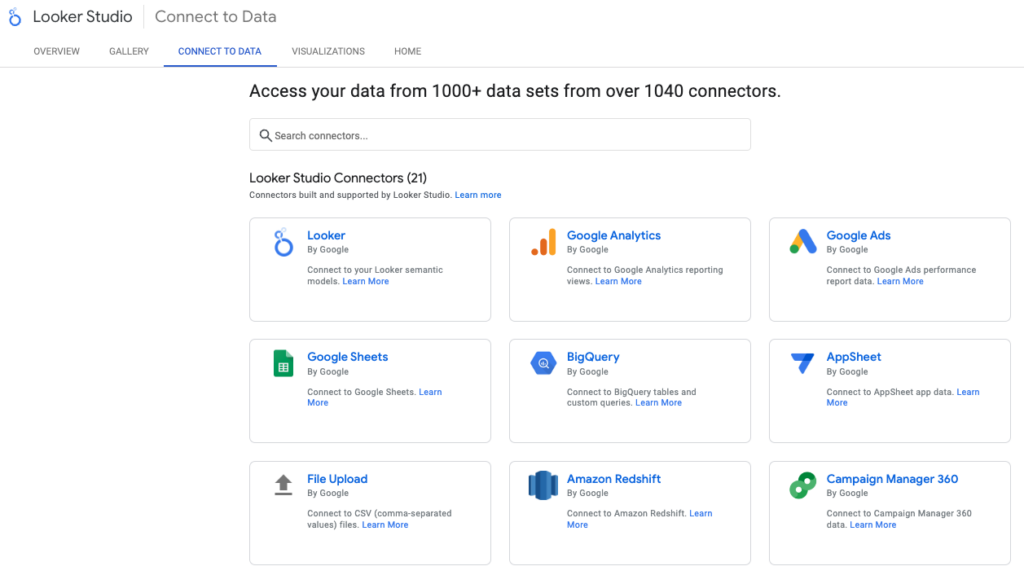
Most of these connectors require you to have Google Accounts. The first time you connect data, you’ll be asked to login and authorize the connection. Once you’ve added a data connector, you can begin using charts to display your data.
Let’s go over some key facts about third-party connectors, or what Google calls Partner Connectors.
There are many companies that create data connectors, but only a handful of players have multiple connectors and sell subscription access plans. We’re going to compare two of the best – PowerMyAnalytics (PMA) and Supermetrics – and judge them with three criteria: Price, Breadth of Connectors, and Support. We’ve also included a summary on what makes them unique.
Before diving into the differences between these two platforms, let’s look at their similarities. First, all both are easy to use. This may be a reflection of Google Looker Studio more than the tools themselves. Each requires you to login to your accounts and give access to their platform.
Once access is granted, you can start pulling data into Looker Studio just as you would one of Google’s free connectors. Both platforms come with access to dashboard templates that can help you create reports faster, especially if design isn’t your forte.
Finally, each platform has solid reviews! Your biggest differentiation is going to come in price, breadth of connectors, and support, which we review below.
Price: PMA sells access to individual data source connectors starting at a very competitive $14.95 per month. Once you start bundling the prices climb. $39.95/mo for five connectors and $99.95/mo for unlimited. Users can pay monthly or save 16% with an annual subscription.
Breadth of Connectors: PMA offers over 40 connectors, although they’re missing some popular connectors to SEO platforms like Ahrefs and Moz.
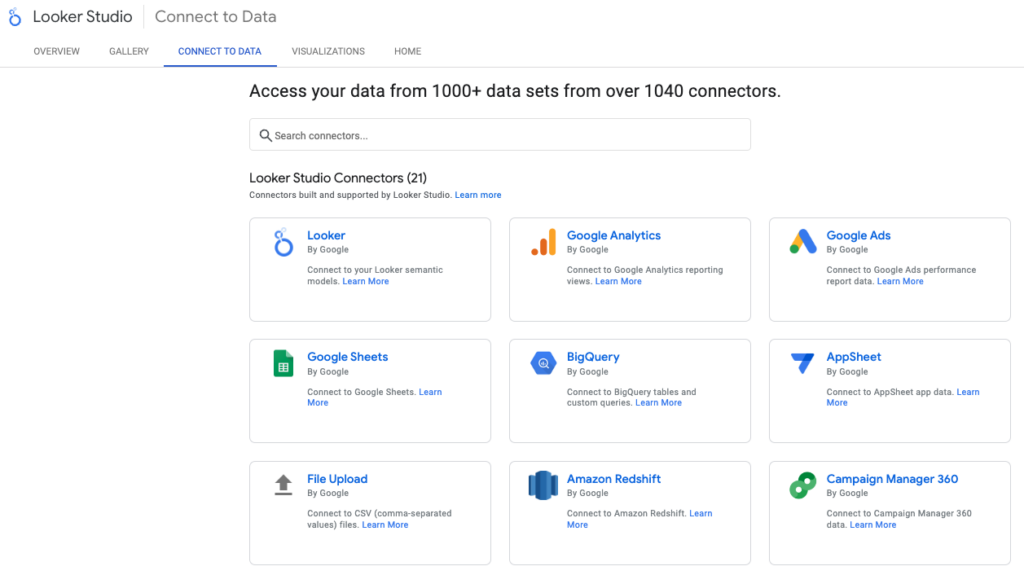
Support: Unless you’re on the enterprise plan, where you’re given a dedicated support member, support is limited to email and phone.
Summary: PMA’s only products are Data Connectors for Analytics and Data Studio. This means they’re only focused on one core offering. Small businesses or those new to the analytics world may find this a better option. One thing to note about PMA is they use a method of connecting called Data Warehousing. This means they don’t connect to data through a straight API, but instead bring the data into the cloud, then pass it onto your connectors. It doesn’t affect speed and can help you maintain data visibility during a platform outage or for stricter API’s like Instagram.
Price: Supermetrics is a more expensive option, and frankly, not the best for a single connector, which sits at $29/month and allows 1 user to connect to 3 data sources. The Core ‘Recommended’ plan comes in at $159 and allows you to connect to 13 data sources.
Breadth of Connectors: With over 100 connectors, Supermetrics has a wide range of great connections and new ones are rolling out all the time. They have some unique connections as well and are a good option for customers that use niche platforms. You can also email them if you don’t see a platform on their list.

Support: Like PMA, support at every tier besides enterprise is limited to email. Supermetrics does not have phone support but does offer a forum.
Summary: Supermetrics offers a complete package of connectors and is slightly more customizable in what you can choose. They’re definitely a leader in the space and offer analytic products and data connectors outside of just Looker Studio. As a more popular company, they have more reviews online you can read to help inform your decision.
Price: PMA wins this battle hands down, especially if you don’t need a lot of connectors.
Breadth of Connectors: By sheer numbers, it’s SuperMetrics you get a wider range of options and are more likely to find that niche connector you might be after
Support: PMA has the upper hand here, but only slightly. Both have similar support packages, though PMA’s phone offering gives you another handy point of contact should you need help.
Whether or not you opt for a paid data connector or stick with Google’s free options, there’s no denying that data connectors are the building blocks of your reports. Both paid platform’s we’ve covered offer a free trial, so give them a try and start building!
Get a Premium GA4 Template for FREE
A marketplace to buy and sell 100’s of high quality templates, dashboards and reports from Looker Studio templates to Contracts and SOWs. Instant download and product support is what sets us apart.