Menu

Depending on who you’re talking to, recent advances in AI are either going to take your job or make your job easier. It’s a polarizing debate. But there’s no doubt AI tools like DALL-E and ChatGPT are causing a stir in digital marketing.
The truth is, generative AI is only as good as the prompts it receives. Digital marketers who figure out how to craft effective prompts, can use AI to streamline their workflows. And create original written and visual content in minutes.
AI prompts are sentences or short phrases you feed to AI to get the output you want — prompts are how you can “talk” to AI like ChatGPT or DALL·E 2. In the prompts you describe what you want the AI to make. It sounds simple but AI understands language differently than people do. There are some steps you can take to make your prompts as effective as possible.
First, let’s look at how to write prompts for AI that generates text. I’ll walk you through — with screenshots from ChatGPT — the process of getting the text output you want.
This first example is how not to write prompts for chatbots. Saying “write about SEO” is too vague. And it leads to a long description of all aspects of SEO.
Here’s how we can refine these prompts to get better results.
AI can’t read between the lines — so spell out exactly what you want from it. Guide the AI throughout the process.
Here I refined the original prompt about SEO to make it more specific. By adding just a few extra words, the output is more focused. This is because the AI knows exactly what I want.
In the last step, we made a good start. But we can still be more specific. Let’s try adding more context and see what happens.
Here I’ve refined the prompt to give more details about my audience. I told the AI who the audience is — their industry and their level of SEO knowledge. And the result is we’ve gone from a general overview of SEO and some general SEO headlines to some usable content.
Don’t forget we need to hold the AI’s hand in this process. It needs as many details as possible. We’ve got some specific content from our prompts. But they’re still lacking some key details. For example, tone. Maybe you need academic-sounding content. Or you’re looking for text to use in a super-serious business setting. Whatever it is, don’t forget to include it.
In this example, just including the words “in a motivational tone” resulted in totally different output.
You’re probably starting to see a pattern with these prompts. Specificity is key. So let’s add some more to this prompt. Simply adding how many words, lines, or paragraphs you want is an easy way to refine the output you get.
Next, let’s go through the steps to writing effective prompts for image-generating AI. All images in this section are from OpenAI’s DALL-E 2.
To begin with, I used a simple prompt and got these images. There’s nothing wrong with this output. Except it’s a bit too generic. Let’s look at how to add a bit of style to the images.
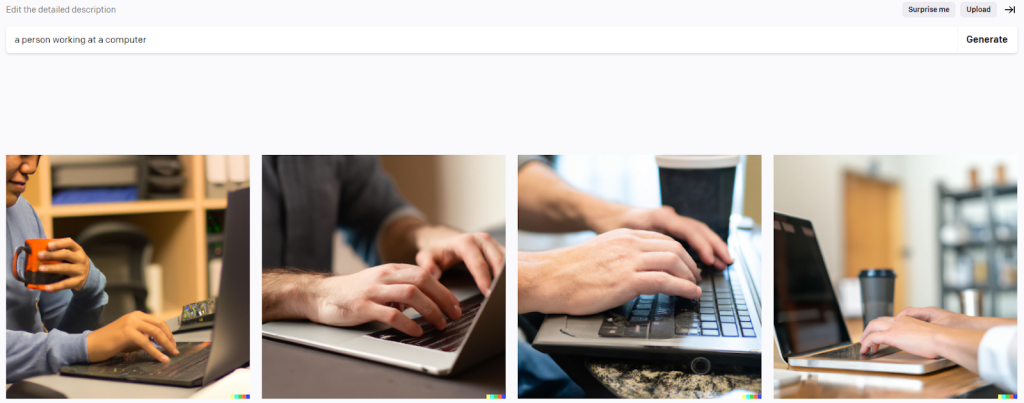
One easy way to add some visual style to the images is by referencing a style of art. Or by name dropping a famous artist. For Example, you could ask for a pixel art image of someone working at a computer.
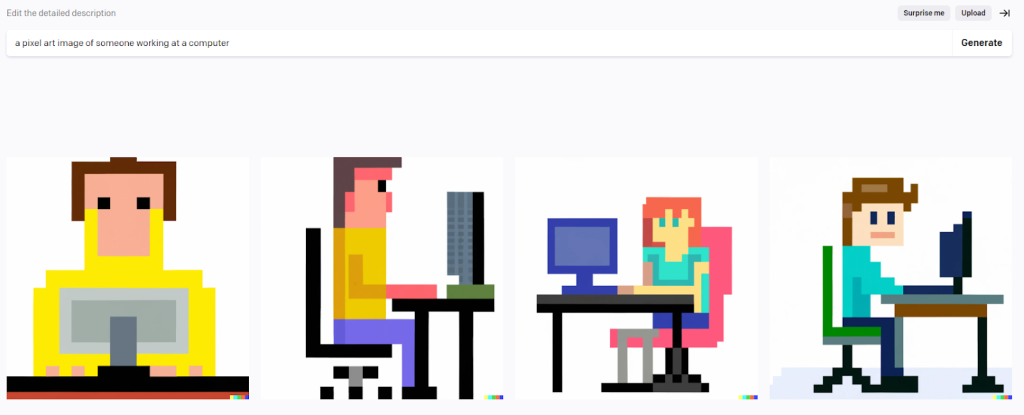
Or you could ask for a Van Gogh painting of someone working at a computer. With just a few added words you can get wildly different content.
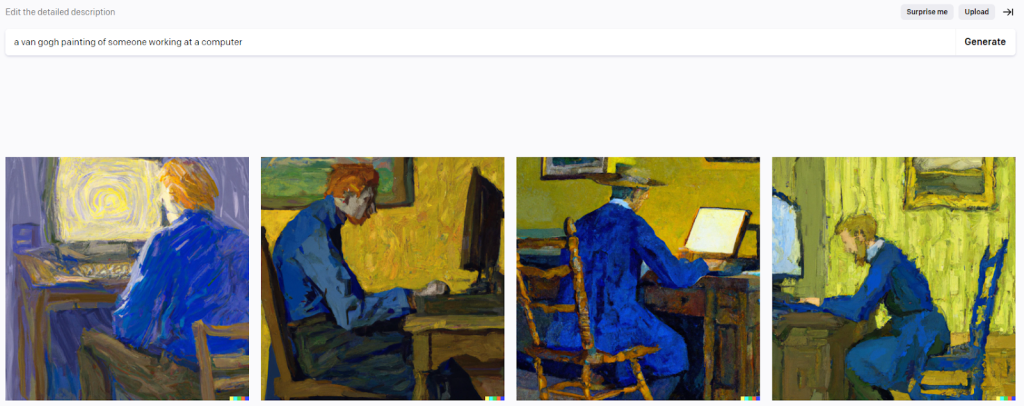
As with text-generating chatbots, it’s good to hold the AI’s hand. You need to give them as many details as possible to really refine the output. One good way to do this is to be descriptive. For example, “someone” from the last prompt becomes “a stressed and tired person.” This extra level of detail means you’re more likely to get the content you want.
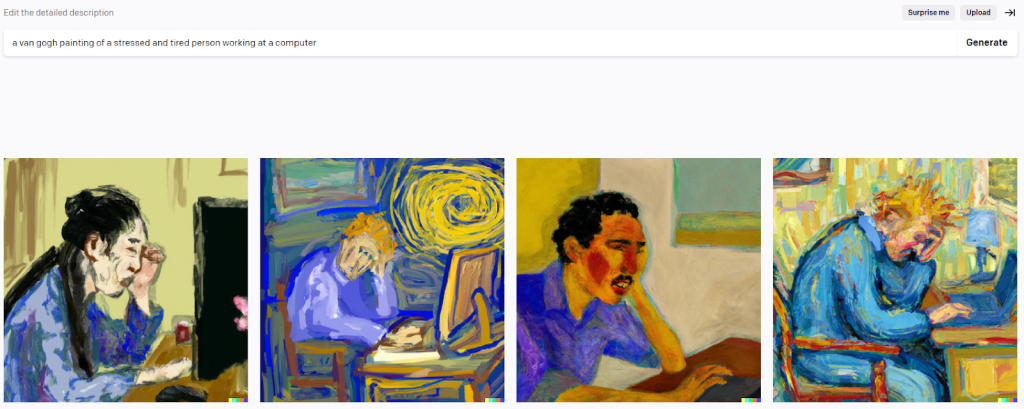
And finally, as another level of specificity, we can give the AI details about mood and color. You can add mood with words like peaceful, cheerful, or excited.
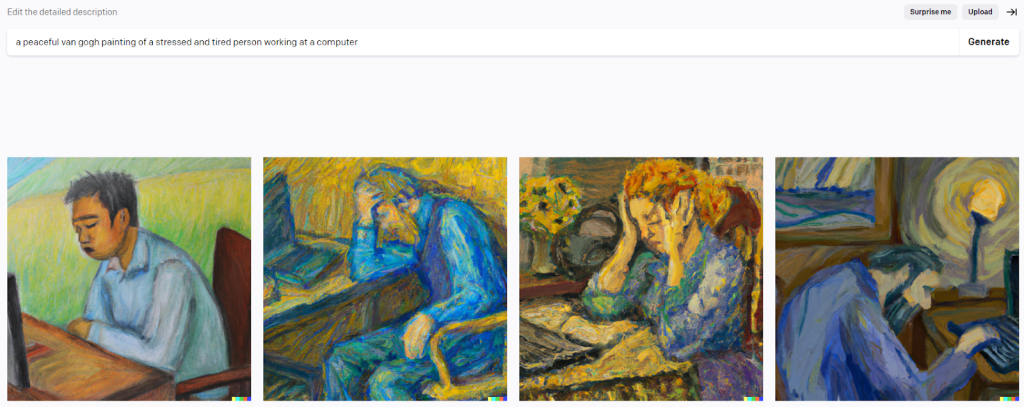
Or you can specify what kind of colors you want. In these two examples, you can see the difference adding tone can make. Using “peaceful” in the above example, and “dark colors” in the one below resulted in very different output.
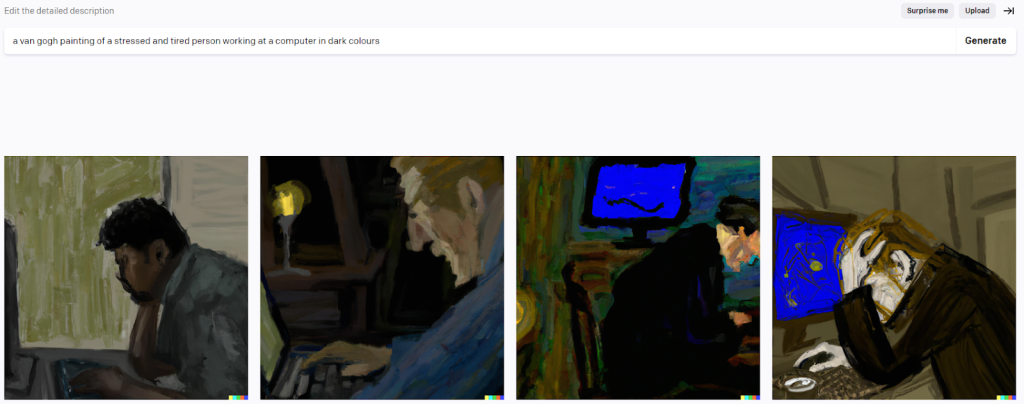
Now you know how to write effective AI prompts, you can start using AI in your digital marketing. Here are some ideas for you to think about:
Generative AI — like ChatGPT and DALL-E — is artificial intelligence technology that can create content based on prompts. You can ask it to write content or create images for you. Using art models and language models, these tools are trained to create original content.
Not yet! Although the output is impressive, it’s not perfect. And it’s based on what has come before — i.e. what’s included in the model. So for original ideas, people win every time.
Yes! Telling the AI what you don’t want to see or read in the output is great — and easy way — to make your prompt more specific and the output more relevant. For example, you can add negative prompts to remove something you see in the output. Or you can use adjectives as negative prompts to modify and refine the output.
Here are some examples of using AI prompts for SEO. You can request “Find 10 long-tail keywords related to digital marketing” to help your brainstorming. Or after giving the AI a list of relevant keywords, you could instruct the AI to “group the keywords based on their search intent.” These are just a few examples of what you can do with AI for SEO.
Get a Premium GA4 Template for FREE
A marketplace to buy and sell 100’s of high quality templates, dashboards and reports from Looker Studio templates to Contracts and SOWs. Instant download and product support is what sets us apart.