✨ Instantly Uncover AI-Driven Traffic with Our Plug & Play GA4 Dashboard! ✨
Stop guessing and start knowing how much traffic AI tools are sending your way! 🚀 This ready-to-go Looker Studio dashboard connects directly to your Google Analytics 4 (GA4) data, giving you immediate insights into your AI referrals.
No complex setup, no tedious configurations – just clear, actionable data in minutes! ⏱️
💡 Key Features You’ll Love:
- 🔌 Instant Plug & Play Setup: Seriously simple! Just copy the dashboard template and connect your GA4 account. Works out of the box – no need to mess with channel groupings or other tricky GA4 settings.
- 📊 Core Metrics at a Glance: Track essential numbers like Sessions, Users, Transactions, and Revenue generated by AI referrals. Easily customize these to display your preferred key performance indicators (KPIs)!
- 🤖 Blended AI Impact Analysis: Our smart blended data configuration automatically calculates and displays the exact proportion of AI’s contribution to your overall site performance (e.g., “AI referrals make up 5% of total site sessions”). See the bigger picture!
- 🔎 Detailed GenAI Referrer Breakdown: Discover which specific AI platforms (like ChatGPT, Bard, etc.) are sending you valuable traffic.
- 📄 Top AI Landing Pages: Identify the content AI users are landing on most, helping you optimize your strategy.
- 📈 AI Traffic Trends Over Time: Monitor the growth and patterns of your AI-referred traffic with easy-to-understand visuals.
- ➕ And Much More! Explore deeper insights into your AI audience.
🛠️ Super Simple Installation Instructions:
- 🛍️ Purchase & Get Your Link: Once you complete your purchase, you’ll receive a direct link to the Looker Studio dashboard template.
- 🔗 Add Your GA4 Data Source:
- Open Looker Studio.
- Click “Create” and select “Data source.”
- Choose the “Google Analytics” connector.
- Authorize and select the GA4 property you want to analyze. Click “Connect” and then “Add to report” (you can close this new blank report).
- 📋 Copy the Dashboard Template:
- Open the AI Referral Dashboard template link you received.
- In the top right corner, click the three dots (⋮) menu and select “Make a copy.”
- 🔄 Select Your Data Source:
- In the “Copy this report” window, you’ll see the original data source. Click on it.
- From the list, select the NEW GA4 data source you added in Step 2.
- Click “Copy report.”
🎉 That’s it! Your dashboard will populate with your AI referral data.
⚠️ IMPORTANT NOTE: For the blended data calculations (showing AI contribution as a percentage of total site traffic) to work correctly, please ensure you have added your GA4 data source in Looker Studio before copying the template as outlined in Step 2. If you copy the template first, these blended data scorecards may show an error.
Ready to unlock powerful insights into your AI-driven traffic? Get your AI Referral Dashboard for GA4 today and transform your analytics! 🌟




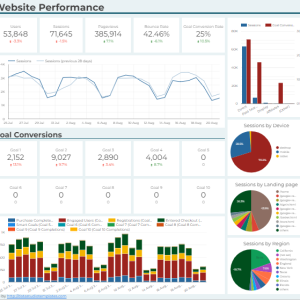



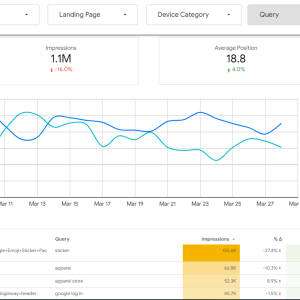


Isla –
Great tool for a quick overview
Oli Wilson –
This is a game-changer for my client reports. The AI insights are spot on and easy to understand.
Jacko –
This dashboard is a lifesaver.
Anna G –
Very easy to install