Menu

SEO reports are the backbone of any SEO agency because they give an overview of how a website performs within a given period. These reports are the unsung heroes of the SEO world because a good SEO report shows clients the information they need to justify how much they spend with an SEO agency throughout the month.
Unlike other marketing strategies like email marketing or Google Ads, it can be challenging to analyze SEO marketing with an apples-to-apples view of tactics used and results. SEO reports need to provide context to the work performed in a month along with results tactics produced. This means that you need an SEO report that lays out relevant information that is easy for your clients to understand.
Many SEO agencies get wrapped up in SEO and forget that they need to justify their partnership with their client. You could be the best SEO agency in the world, but if you can’t show the value to your clients, then your clients will leave because they need to know how their money is being spent.
Before we jump into the most common types of SEO reports, let’s look at what your SEO report should include:
Recommendations: A solid SEO report will include recommendations for upcoming months to continue performance or adjust tactics based on recent performance.
Now that we know what a good SEO report should look like, let’s take a look at the most popular types of SEO reporting solutions so your agency can find the best option to help you grow!
| Reporting Option | Pros | Cons |
|---|---|---|
| Manual Reporting | – Import .CSV spreadsheets – Lots of flexibility – Customizable reports |
– Limited sharing options – Hours of copying/pasting – Manual quality checks lead to issues – Unappealing reports |
| Automated Reporting | – Multiple data sources – Flexible customization options – Online reporting tool – Import .CSV or use connectors – Create all types of reports |
– Difficult to use for new comers – Copy/pasting required sometimes – Zapier and other connects can be pricey |
| Hosted Reporting Tools | – Enhanced scripts & functionality – API connections to multiple sources – Detailed reports & templates |
– Difficult to use for many SEOs – Volume of info is overwhelming – Monthly subscription fees – Limited template functionality – Company creates templates |
Excel is a standard tool among SEO professionals because it allows you to manipulate data in exciting ways. The type of calculations that you can conduct and the limitless ways to display data is a selling point for Excel when performing SEO audits.
Image Source: https://www.analyticsedge.com/2017/04/seo-reporting-tools-for-excel/
Many SEO agencies start out using Excel because as their go-to SEO reporting tool because SEOs are used to working with Excel. However, your team may begin to realize that Excel does not scale with the needs of your clients over time. But let’s take a look at the good and bad of Excel for SEO reporting.
Manual SEO reporting options are typically used by SEO agencies who have a handful of low-value clients. Once an SEO agency has more than five clients in their portfolio, they will need to look at an automated SEO reporting solution to save time and money.
Google Data Studio is a reporting tool that lets you connect different to different tools and properties in real time. There are free connections to other Google properties like Google Search Console and Google Analytics in real-time. You can also use 3rd party connectors like Supermetrics to connect to 3rd party tools which may contain extra SEO information. These include ahrefs, SEMrush or even Screaming Frog. Google Data Studio is a great option for marketing agencies because it offers a number of customizations and extensions to help beautiful reports in less time. All in all, Google Data Studio reporting is a great tool that allows you to show complex data in an easy-to-understand manner!
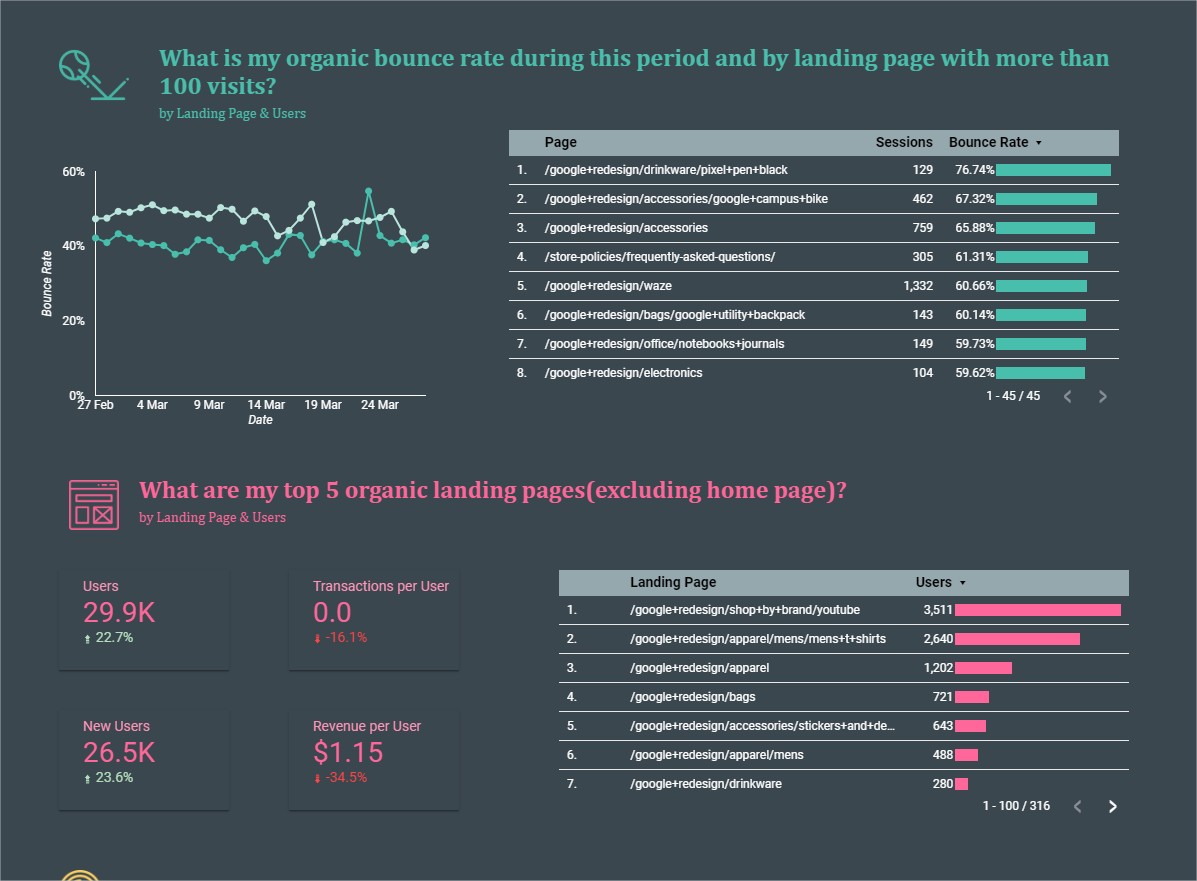
Google Data Studio is a lifesaver for SEO agencies that need a cost-effective reporting tool while also saving hundreds of hours each month compared to manual reporting options. Even if you don’t have time or experience with Google Data Studio, you can use some pre-made Google Data Studio SEO report templates to get you started quickly and easily.
Several enterprise-grade SEO reporting tools have advanced optimization options and workflows to help a team of SEOs throughout the month. These self-hosted options require monthly subscriptions and deliver the type of functionality you expect from high-ticket items.
Some examples of this type of reporting solution include AgencyAnalytics, SEMrush and seoClarity. If you are looking to implement a reporting solution that has a lot of bells and whistles, then a hosted solution could be the right choice. However, just be aware that there are pros and cons to choosing a hosted SEO reporting tool.
An enterprise-grade SEO reporting solution could be your ticket if you run a large SEO agency with an extensive portfolio of customers that require detailed reporting from a wide range of sources. However, while these solutions are ideal for big agencies, the price tag and learning curve make them less than ideal for smaller SEO business models.
Running an SEO agency is tough! Not only do SEOs have to keep up with the constant changes in Google and Bing, but you also have to show value for the work you are performing continually.
This is why Google Data Studio is the clear winner for many SEO agencies. Not only does this free tool offer connections and unlimited extendability, but you can also find pre-made SEO report templates to get reports that look great without having to edit a single line of code.
Take your agency to the next level and keep your clients happy with a fantastic SEO report with Google Data Studio today!
Get a Premium GA4 Template for FREE
A marketplace to buy and sell 100’s of high quality templates, dashboards and reports from Looker Studio templates to Contracts and SOWs. Instant download and product support is what sets us apart.