Menu

When teams switched to remote work during the Covid-19 pandemic, adoption of Notion went through the roof. Since its release in 2018, Notion has gone from an unknown productivity tool to having over 20 million active users. And it’s easy to see why. With a bunch of powerful features and regular updates and improvements, Notion has gained millions of loyal followers. But it’s not the easiest software to use. Luckily for you, we’ve got plenty of Notion templates in the byMarketers marketplace. Check out the full range to help you get to grips with this powerful productivity tool.
Notion is a cloud-based productivity and collaboration tool. In just one workspace, users can manage projects, create to-do lists, keep notes, use AI content generation, and even build websites.
Notion organizes your data in databases. But its variety of views allows you to see your data in lists, tables, Kanban boards, timelines, and calendars. And you can access it from browsers, desktop apps, and mobile apps.
People have found interesting ways to use Notion to manage and track different aspects of their lives. From fitness trackers and business processes to content creation and personal finance.
Notion can be overwhelming. It has so many features. So many views. A ton of shortcuts, And now AI capabilities. That’s a lot of stuff to get your head around — especially if you’re not used to using databases to store your data.
So it can take a while to figure out how to use the software. It’s a powerful tool. But it takes time and patience to get your workspace up and running.
Luckily, there are Notion templates for all use cases. This means you can get started with this powerful productivity tool without the headache of building your own workspace.
Let’s say you’re looking for a finance tracker. To make your own you need to create the tables — this means choosing the properties and their type. Then you need to select the best view for your needs. After you’ve optimized the settings of your view, you still need to format and design the pages. This doesn’t even take into account multi-page workspaces with related tables and backlinks. All of these tasks add up. It can take hours to set up a decent workspace.
A much more efficient way to use Notion is to use the templates already made by experienced Notion users — Notion has a certification process so you can be sure you’re buying from experts. Instead of spending hours making a workspace, use one made by a Notion expert instead. You save time and effort. And get a better quality workspace.
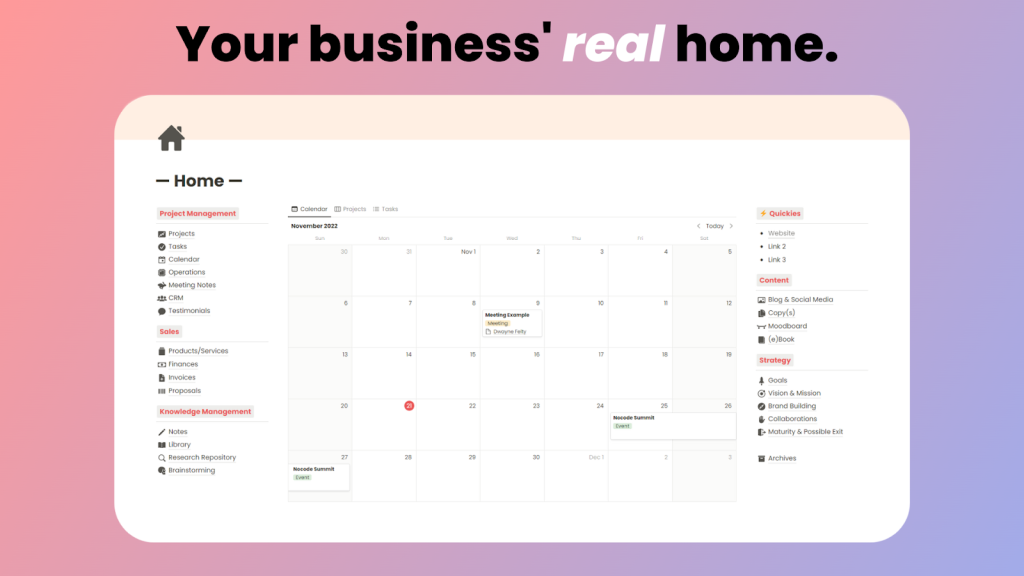
Notion is a popular tool for freelancers and small business owners. Because not only does it have a bunch of useful features, but the free account is also very generous. In this resource you get over 25 templates to help you streamline your freelance business. It includes everything from project management Kanban boards and task lists to finance management and goal trackers. Whether you’re a new or experienced freelancer, there’s something for everyone in this huge dashboard.
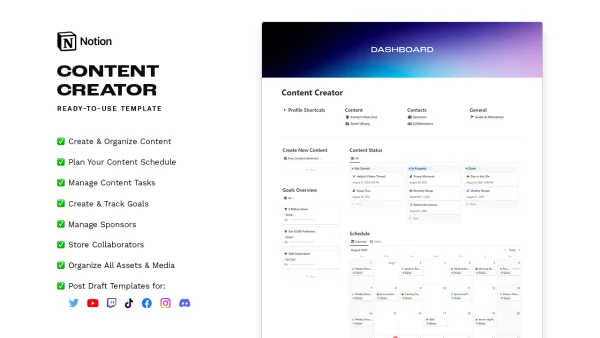
Let’s be honest, managing and creating content can be a nightmare. There’s so much you need to be aware of. Things like who’s working on what, when and where it goes live, and what goals and metrics you’re tracking. That’s a ton of data you need but usually it’s spread over a few different platforms. Maybe your content lives in Google Drive but your content schedule is in Asana. It’s easy to lose track of all the moving parts.
Well, not anymore. This Notion template has everything you need to run successful content. And it’s all under one roof. With templates for all major social media platforms, you can start posts in just a few clicks. And without leaving the app, you can see who’s working on what post and when it’s due. This resource also includes templates for managing collaborators, tracking goals, organizing content, and storing media and assets.
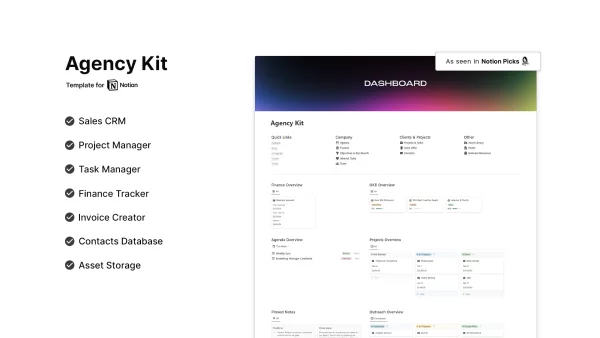
It’s not just freelancers that get to have fun with Notion — we’ve also got resources that are perfect for digital marketing agencies. In this resource, agencies get templates for their sales CRM, project and task management, finance tracking, and invoice creation. There are templates to help streamline the onboarding process with proposals creating, onboarding checklists, deliverable tracking. But that’s not all you do with these templates. You can also manage your team, track objectives and KPIs, and keep notes. These resources have everything you need to run a digital marketing agency.
Tons of things – it’s one of the most versatile platforms out there. Some people use Notion as a way to take and organize notes — from simple note-taking workspaces to complicated second brains. Others use it to run small businesses or teams. You can use it to build websites or host portfolios. Some people use it to track goals and personal transformations.
At byMArketers we have a bunch of great Notion templates to help you save time and effort. For example, templates to help you create a job board for startups, keep track of your health and fitness, or run a digital business. It’s a bit of a cliche to say there are endless possibilities, but with Notion that might just be true.
It’s not the easiest software. But don’t worry — we’ve got your back. Check out our full range of Notion templates to help you get the most out of this awesome platform.
Get a Premium GA4 Template for FREE
A marketplace to buy and sell 100’s of high quality templates, dashboards and reports from Looker Studio templates to Contracts and SOWs. Instant download and product support is what sets us apart.