Menu
Units Sold: 2
The ‘LinkedIn Reporting Dashboard for Google Data Studio’ shows your campaign performance at a glance. It allows you to see the key metrics from your LinkedIn Ad Campaigns. This includes Impression, clicks & conversions. It’s ideal for a high level report and a great way to present performance to managers.
The report uses a Google Sheets connector which first requires you to export your LinkedIn data to Google Sheets to work. The upside is that there are no extra costs in using this report. You don’t need to use any 3rd party tools like Supermetrics.
Check out our in depth guide on how to connect LinkedIn to Google Data Studio via Google Sheets here.
There are detailed instructions on how to do this included on page 2 of the report, you can see this by clicking the ‘view demo’ button.





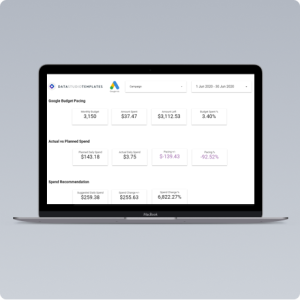


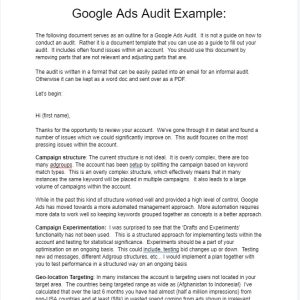
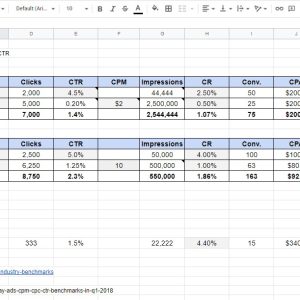
Anyone can become a vendor and there is no sign up cost. List your templates now and start making extra cash!
Anyone can become a seller and there is no sign up cost. List your resources today and start making extra cash!

A marketplace to buy and sell 100’s of high quality templates, dashboards and reports from Looker Studio templates to Contracts and SOWs. Instant download and product support is what sets us apart.
Reviews
There are no reviews yet.