The ‘Mailchimp Automations Dashboard via Supermetrics’ provides an easy to use and share report of your Mailchimp campaigns account at a glance. It’s designed to be visually appealing and help business owners and marketers keep a finger on the pulse of their email campaigns.
connector. While this requires a monthly subscription, it saves time and maybe more convenient for ongoing campaigns
The dashboard has 4 sections:
High-level stats: this is an overview of account health and performance including open rates and click rates
Conversion Funnel: shows in a funnel format the flow from delivery to click engagement
Day of Week performance: A look at which days were best for email automation
Campaign metrics: A deeper look at how each campaign performed
The report connects directly to Mailchimp via Supermetrics. You will need an account with Supermetrics to use it. Please find the info below on how to sign up to Supermetrics.
Here’s how you can use the template:
- Create an account at Supermetrics by clicking here
- Make a copy of the template by first adding it to your cart and checking out.
- To select the data source, click “Create new data source”
- Search for a connector called “Mailchimp by Supermetrics”
- Connections: Mailchimp via Supermetrics
- Ideal for: Anyone using Mailchimp and looking for a great way to share performance with stakeholders
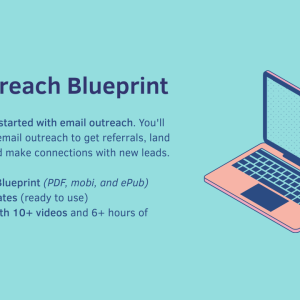



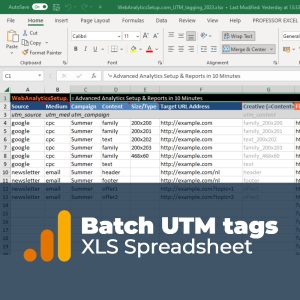

Reviews
There are no reviews yet.