Menu
Units Sold: 0
This is not a secret that handling a business or personal finances is all about budgeting and tracking. Every successful business owner has a wise habit of writing down expenses and tracking the budget.
Let me facilitate your search and offer you a fast and compact Monthly Income-Expense Tracker in Google Sheets.
Benefits and features:
– Possibility to add any custom expense categories;
– Breakdown by month and YTD summary;
– A summary of the most important metrics on one page;
– Automated dynamic dashboard;
– Eye-pleasing color pallet and informative charts;
– Accessible from any device (desktop, laptop, tablet, or mobile);
– Updates in real-time;
– Can be used by one person or a team;
– Set up for multiple upcoming years;
– Adjusted for easy printing or sharing;
– Can be used for multiple businesses by copying the tracker in a few clicks.
✅ Decision-making is considerably optimized with the Monthly Income-Expense Tracker.
✅ You’ll get ongoing lifetime support.
✅ The tracker can be customized to your brand guidelines.
Don’t forget to check out the gallery and FAQ below.
Do you provide instructions for the Monthly Income-Expense Tracker?
Yes, the template has full instructions inside.
Do I need a Google account to use the Monthly Income-Expense Tracker?
No, you don’t need a Google account. They will be able to view/edit it even without a Google account.
How do I open the Monthly Income-Expense Tracker on my phone?
Install the Google Sheets app, log in to your Google Account, and open the spreadsheet there. But keep in mind that it looks best on a desktop or a tablet.









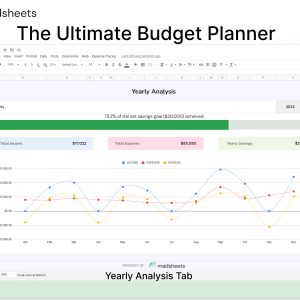
Anyone can become a vendor and there is no sign up cost. List your templates now and start making extra cash!
Anyone can become a seller and there is no sign up cost. List your resources today and start making extra cash!

A marketplace to buy and sell 100’s of high quality templates, dashboards and reports from Looker Studio templates to Contracts and SOWs. Instant download and product support is what sets us apart.
Reviews
There are no reviews yet.