Menu
Units Sold: 125
Currently one of the top selling dashboards on ByMarketers, this GA4 & Search console template is an incredible resource.
This report will serve anyone working in SEO or more generally, anyone that wants a deeper understanding of their website performance from an organic traffic point of view.
It’s built in Looker Studio making it easy to use, share and work with. And the design is among the best we have seen with very intuitive navigation bundled into a beautifully looking dashboard!
The ‘Awesome GA4 + Search Console Dashboard’ has been designed from the top down to be both beautiful to look at and to serve as a comprehensive reporting tool. The goal of this product is to empower SEO experts with actionable data and stunning visualizations. It contains 6 pages of comprehensive information providing in-depth insight into website performance, user behaviour and search engine rankings.
This template has been made for SEO professionals, digital agencies as well as webmasters interested in understand their traffic better. It’s a premium level template which means it can be used to present reporting to high level stakeholders as well as clients. While it can be used as a dashboard, we think it’s more likely to be used as a comprehensive reporting tool, since it contains 6 pages of detailed data.
Accessing your new dashboard with Looker Studio is super easy. After purchasing you will receive a link to a copyable version of the dashboard. You will also receive a link to your email. You can follow these 4 easy steps to make the dashboard yours or check out our in-depth guide:
The report has been designed on a dark background and uses colors to highlight insightful data points. It’s also built with a sidebar allowing you to jump between the 6 different pages in the report. This sidebar makes the report feel as if it is a web application and many might not even realise it is built with Google Looker Studio. It is highly presentable making it useful for solo marketers and also for high level presentations.
Gain a comprehensive understanding of how users are finding your website with the Acquisition section of the template. Analyze traffic sources, such as organic search, paid ads, social media, and referrals, to identify the most effective channels for attracting visitors. Drill down into specific campaigns, keywords, and landing pages to optimize your marketing efforts and maximize ROI.
Uncover valuable insights into your website’s audience with the Audience section of the template. Explore demographics, interests, geographic distribution, and device usage to gain a deeper understanding of your target audience. Segment your audience based on various criteria to create personalized marketing campaigns and deliver tailored content that resonates with their needs and preferences.
The Technology section of the template provides detailed information about the technologies used on your website. Analyze browser usage, operating systems, and screen resolutions to ensure your website is compatible with a wide range of devices and platforms. Identify potential compatibility issues and address them promptly to deliver a seamless user experience across all devices.
With the Pages section of the template, you can monitor the performance of individual pages on your website. Track key metrics such as pageviews, unique pageviews, average time on page, and bounce rate to identify high-performing and underperforming pages. Analyze user behavior on specific pages to understand how they interact with your content and make improvements to enhance engagement and conversions.
The Events section of the template allows you to track and analyze user interactions on your website, such as button clicks, form submissions, video plays, and more. Gain insights into user engagement and identify areas where you can improve the user experience. Use event data to optimize your website’s design, content, and functionality to drive conversions and achieve your business goals.
The Search Console integration in the template provides valuable data on your website’s search engine performance. Monitor keyword rankings, track organic traffic, analyze click-through rates, and identify opportunities to improve your website’s visibility in search results. Use this data to optimize your SEO strategy, target relevant keywords, and improve your overall search engine rankings.
This template is meticulously designed to be responsive and adaptable to all devices, ensuring seamless accessibility and optimal user experience across desktops, tablets, and smartphones. Stay connected with your audience, regardless of their device preferences.
The Awesome Looking New GA4 + Search Console Template seamlessly integrates data from Google Analytics 4 (GA4) and Google Search Console, providing a holistic view of your website’s performance. This integration allows you to analyze user behavior, track keyword rankings, monitor organic traffic, and identify areas for improvement, all within a single, user-friendly interface.
A: The template provides valuable insights into acquisition channels, audience demographics, technology stack, page-level performance, user engagement, and search engine performance.
A: Yes, the template offers customization options, enabling you to tailor metrics, dimensions, and visualizations to create reports that align with your unique business objectives.
A: Absolutely. The template allows you to share reports with your team and clients effortlessly. You can export reports in various formats, including PDF, CSV, and Google Sheets, for easy distribution and analysis.
Mahmud
41 reviews
500+ bought
Instant Access – Immediately ready to roll
Setup Support – Up to 1 hr included support
Lifetime License – Yours forever to use & share







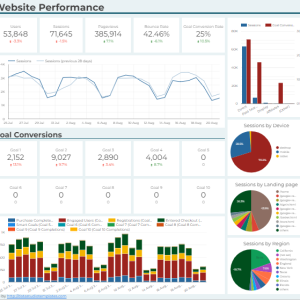
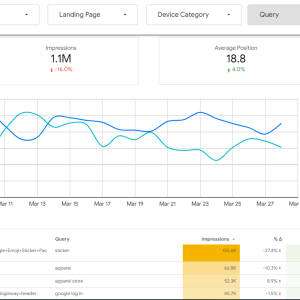

Anyone can become a vendor and there is no sign up cost. List your templates now and start making extra cash!
Anyone can become a seller and there is no sign up cost. List your resources today and start making extra cash!

A marketplace to buy and sell 100’s of high quality templates, dashboards and reports from Looker Studio templates to Contracts and SOWs. Instant download and product support is what sets us apart.
Ravi –
Updated and looking awesome
SashaBird –
Lot’s of time saved. Thankyou!
Anthony B. –
Dressed to impress. Very good
Spaniard –
Buena eleccion, pero no tiene anuncios en español
Nancy (verified owner) –
Great looking template for Looker Studio! I found it easy to modify to my needs and set up scheduled email delivery to my clients. Fantastic!
Janine__:). –
I am a total beginner when it comes to reporting. I have a small agency I started a year ago and I have been trying to level up our reporting. We do a great job with Google Ads, SEO and Content marketing but are not good at communicating results to clients. This dashboard is a game changer for us. The process of using it has helped me and the team learn a lot and I’m very excited to get more into this field.
I need to continue to upskill here and I do get confused when it comes to events and other GA4 parts so I am looking for a course. But in the meantime dashboards like this have really helped. All up I’m super glad I came across this and will be exploring more reporting possibilities for my agency.
PineappleFour2 –
I’m really happy with it, it works great, it connected easilt to my analytics, I would buy this again
Nicole –
The dashboard styling is excellent. I can’t pick out any problems.
Kay12 –
I used this for my client meetings, they love it. Much better than my previous spreadsheet I used to send them.
Firas –
Much easier to use then other templates because it only has 2 data sources. I got it fairly quickly and I learnt some new skills along the way
Ahmad –
Can just get something from Google for free
Beth875 –
So much better not to have to use GA4. I hate it so much. With this dashboard I don’t really need to log into Analytics. I wouldn’t wish GA4 on my worst enemy. I used to love Google Analytics but now I wont touch it. Anything that can help me not have to login to GA4 is welcomed.
Caleb12~ –
A beautiful design, can’t stop looking at it!
It covers pretty much all you would want it to in analytics
Candice_Fl –
Great dashboard, my team loves it. It would be good if we could add in notes somewhere to track performance.
Sharhit –
Excellent
LoveByMarketers –
Friends, you must buy this template. So cheap and so much value. Everyone I show it to sings its praises.
My only request is for more like this. Keep up the great work ByMarketers
Aleksa –
Highly recommend!!
Ignacio –
I’ve been in design for over a decade. I purchased this template originally a couple of years back and bought the updated version. Even though I can design I still admire this straightforward and visually excellent interface. You can gain a lot by taking design ideas and tweaking them. I highly recommend this to marketers even if they have design skills as it will help you communicate effectively with stakeholders.
SARAH –
Yes. Did its job with presentation and the amount of data it uses. To me something with mroe muted colors might be better on the long term. OVerall difficult to say anything worse.
Trish_bell19_ –
good
Robert –
Awesome. Very well built. Thanks for keeping it updated as well.
Steve Thomas –
.
Pete S. –
Yes, 5 stars. The Dashboard goes deep into the data. Super useful for client reporting for my 8 clients. I copied this 8 times and connected client data and it’s running smooth. I had t inker about with the logo’s to make it look good.
ChrisBohm –
I give it 4.5 stars. I would have liked it to connect to Google Ads also, but to be honest there is not much to complain about here.
Eric –
The tabbed navigation was great because the looker studio navigation is cluncky
Sergai –
It’s an awesome dashboard and it’s awesome
Marketerr –
It’s a great dashboard all around. I didn’t realise when I bought it but you can connect it to both GA4 and Search Console. You can just connect to one but then some of the graphs wont work properly. In anycase it still works fine.
The design on the dashboard is really nice and as described the colors really do pop.
Markus –
I find the overall experience and design intuitive. Mahmud is a great designer and an expert in the field. I can tell the dashboard has been designed by someone with years of experience in thinking about what metrics to show but also what not to show. Too many dashboards have too much info, leading to analysis paralysis. There are so many dashboard options and this one stands out. It’s also updated pretty recently. I recommend this to my colleagues.
YuriF –
Easy to use
Natalie –
Thanks Mark for the support along the way in getting thiis working. I’m a bit of a newb with this stuff, but dashboard working really well now and support is excellent.
Bogdan –
Brilliant dashboard, I’ve just started using it and already feeling to give it 5 stars
Ranjan_ –
Clear, concise & full of insights!
Nareem –
I wish I found this sooner. Saved me at least 30 hours.
Ikram –
It’s an excellent template, is very much on point, it suits basic and advanced GA users as well. Value for money, as well! I’d like it if it had some instructional setup videos with it.
We need more like this, thankyou Mahmoud
Skyman –
Really nice to have something that works so smoothly. Took seconds to setup. Good template
Dan –
I had some setup questions, bymarketers staff were quick to respond and support, I would by something here again
RankTribe –
Mahmud is a wizard, hats off to him
Arn –
I just bought this yesterday. have not used it in properly yet. It came immediately and I had no problem with setting it . Totally worth it for the price I paid and the ease of getting it working.
Tanya –
This is a detailed dashboard covering Google Analytics.Great coverage of GA, simple to use, fast to setup. The styling is the best part. The only problem is that its limited to GA4, could have included facebook, linkedin and other marketing platforms
Jim (verified owner) –
I am new to Looker Studio, and I wanted a dashboard that was clean and pretty and
Mahmudul’s dashboard fits it perfectly. I had some issues with connecting things and
Mahmudul got on a call with me and fixed everything. I can not recommend the dashboard enough! 5 Stars!
Krunal (verified owner) –
It looks amazing but then it has its flaws. Ecommerce data reporting is not in-depth. You can skip this entire looker studio report if you are into ecom SEO space.