Menu
Units Sold: 4
Expense Tracker Tool | Google Sheet Template
If you’re looking to take control of your finances, then you need a powerful tool to help you manage your expenses. With our range of expense trackers, spending recorders, budget trackers, outgoings observers, cash flow tools, expenditure logs, payment managers, and bill trackers, you can stay on top of your finances like never before. Our tools are designed to be intuitive, easy-to-use, and packed with features that will help you take control of your finances, set goals, and stay within your budget. So if you’re ready to take control of your finances, then choose one of our tools today and start managing your money like a pro!
About the Expense Tracker
The expense tracker tool is a Google sheets/spreadsheet-based product developed to keep track of expenses. It presents Income, expenses & saving data in beautiful dashboards. A Perfect tool to plan, manage and keep track of personal & business income & expenditures. It has 5 different sections/sheets.
Welcome Sheet:
This is the welcome sheet, the very first sheet user sees when he first time uses this expense tracker tool. It has an explanatory video recorded by the CEO of madsheets that guides the user on its features, functionality, and automation.
Setting Sheet:
This is the setting sheet of the expense tracker tool. The user defines expense categories with the budget cap, income, yearly saving goal & recurring expenses. Users may get email alerts for a budget to exceed, usage reminders & monthly reports.
Transaction sheet:
This is the transaction sheet of the expense tracker tool where a user interacts the most. It has a simpler & clean user interface for a very smooth user experience. Users may add additional 10 rows on top & arrange entries in a single click.
Current Month View Sheet:
The current month view is the dashboard sheet of the expense tracker tool that presents the current month’s income, expenses & savings. Categorized expenses for the current month with actual vs budgeted spending, can be viewed with daily spending stats.
Monthly Comparison Sheet:
The monthly comparison sheet is the dashboard sheet of the expense tracker tool. It presents the comparison of any 2 selected months’ income, expenses, and savings. Expenses can be compared based on categories and spending limited (actual vs budgeted).
Yearly Analysis Sheet:
The yearly analysis sheet is a dashboard sheet of the expense tracker tool. It presents the status of the yearly saving goal, a graphical view of income, expenses & savings on a monthly bases, and a monthly summary of categorized expenses.
*UNLIMITED AFTER-SALES SUPPORT
*PRINTABLE PDF FORMAT
————————————————————————-
Please Note:
– This product is a digital product, you will be able to access this tool online right after the purchase. You
will not receive a physical item.
– The user must have a Gmail/Google workspace account to enjoy all features of this expense tracker tool
Copyright Notice
All Rights Reserved.
All material appearing on this expense tracker is the property of madsheets. You may not copy, reproduce, distribute, publish, display, perform, modify, create derivative works, transmit, or in any way exploit any such content, nor may you distribute any part of this content over any network, including a local area network, sell or offer it for sale. You may not alter or remove any copyright or other notice from this spreadsheet. Copying or storing any content except as provided above is expressly prohibited without prior written permission of madsheets.
no reviews

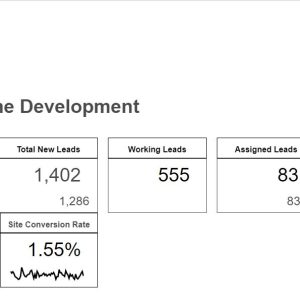



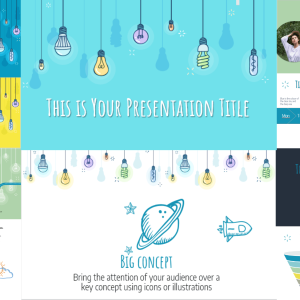




Anyone can become a vendor and there is no sign up cost. List your templates now and start making extra cash!
Anyone can become a seller and there is no sign up cost. List your resources today and start making extra cash!

A marketplace to buy and sell 100’s of high quality templates, dashboards and reports from Looker Studio templates to Contracts and SOWs. Instant download and product support is what sets us apart.
Reviews
There are no reviews yet.