Menu
Units Sold: 0
Making your Salesforce dashboards tell the story you want is hard. Salesforce dashboards aren’t customizable and don’t allow you to drive the behavior you want.
A dashboard should be something that shows you how you are performing, how you are trending, and where you are gapped to your target. When you can’t clearly see how your results compare relative to your targets at a daily, monthly, quarterly, and annual level, you don’t really know if you are on track or not.
This dashboard allows you to see your real-time results relative to your targets, and in a way that you can customize to your brand.
With a few quick data connections, you can take your Salesforce data and present it the way you want it.
Here’s how it works and what I will provide.
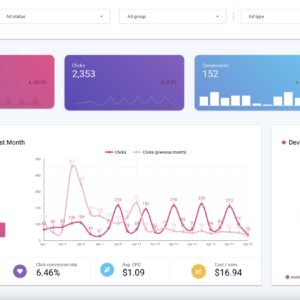


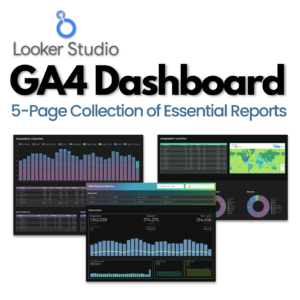







Anyone can become a vendor and there is no sign up cost. List your templates now and start making extra cash!
Anyone can become a seller and there is no sign up cost. List your resources today and start making extra cash!

A marketplace for buying and selling original marketing resources. 1000’s of resources available, come and browse today.
Reviews
There are no reviews yet.