Menu
Units Sold: 13
Recruitment Tracker Tool | Google Sheet Template | Hiring Process Tracker | HR Google Sheet Template | Job Hiring Planner | Interview Tracker | Applicant Tracker
*UNLIMITED AFTER-SALES SUPPORT
– User-centric and easy to use
– No monthly subscription
– This spreadsheet is only compatible with Google Sheets
– This spreadsheet is NOT compatible with MS Excel
– You will need a Google account to access and use this spreadsheet
– This spreadsheet may be accessed through Google Sheets app on any mobile device, however, it is advisable to use a computer for a better and faster user experience
About The Recruitment Tracker Tool:
This Recruitment Tracker will help you and your management be organized across the recruitment funnel!
This Recruitment Tracker is a Google Sheets based tool that will help to manage the recruitment process by tracking the status of job applications and storing relevant information about each candidate. The tracker typically includes columns for information such as the candidate’s name, email id, recruitment source and hiring status. It is a convenient and efficient way to keep track of the recruitment process, allowing recruiters to quickly access and update information, communicate with candidates, efficient management of multiple resource requirements and make informed hiring decisions.
This tool has the following tabs.
1- Welcome Tab
2- Settings Tab
3- Positions Open Tab
4- Hiring Data Tab
5- Dashboard Tab
1- Welcome Tab
The very first tab you see is the welcome tab where you put the company name, admin name and email address and also here you will see the link to this video guide.
2- Settings Tab
The second tab you see is the setting tab that allows you to add custom statuses like departments in your business, recruitment sources, hiring managers, list of recruiters and hiring stages like application, screening, interviews, shortlisting, hiring etc.
3- Positions Open Tab
Then we have the “Positions Open” tab where you can see the current status of job prepositions open, filled and left with other job requirements.
In the “ Positions Open” tab, the user will first put the Job ID, then the Date when the requirement was received for a new resource, the position title for the job and then the total no of vacant positions in the Positions Open column. Then the next 2 columns “Positions Filled” & “Positions Left” will be auto-filled based on hiring status from the next tab “Hiring Data”. Then the rest of the requirements like “PRIORITY” of open jobs, “DEPARTMENT”, “HIRING MANAGER” who raised resource requirements, “COMPENSATION PLANNED” and “NOTES” will be filled as required.
4- Hiring Data Tab
Then we have a “Hiring Data” tab that shows data of applicants.
When you receive applications on the job post, you will start entering from column “B”, “Date Applied”, “Applicant Name” and “Email ID” then the next 2 columns “Positions” & Department” will be auto-filled based on “Job ID” column that fetches the data from “Positions Open” tab.
Then “RECRUITMENT SOURCE” & “RECRUITMENT STAGE” will be selected from drop down.
Then the onward columns are filled as the hiring process moves to the next stage.
5- Dashboard Sheet
Then we have the beautiful dashboard tab where first you select the start and end date to view the stats during that period and DEPARTMENT and RECRUITMENT STAGE can be selected to view the specific stats or it will show all DEPARTMENT & RECRUITMENT STAGE stats.
First, it shows the number of TOTAL HIRINGS, ON HOLD CANDIDATES, REJECTED CANDIDATES, and ACTIVE CANDIDATES (which is the total of the rest of the applications in the hiring process)
Then we have the “HIRING PIPELINE” where a bar shows all the application summaries submitted during the selected period.
Then we have 2, 3D pie charts showing APPLICATION SOURCES & APPLICATIONS PER DEPARTMENT summary.
Then we have horizontal bars showing OPEN VACANCIES PER DEPARTMENT & FILLED VACANCIES PER DEPARTMENT summary.
Some specific utilities or benefits of using a Recruitment Tracker include:
Improved organization: The recruitment tracker allows recruiters to store and manage candidate information in a centralized and organized manner, reducing the likelihood of errors and confusion.
Increased efficiency: The recruitment tracker enables recruiters to quickly access and update information, reducing the time and effort required to manage the recruitment process.
Better collaboration: With a recruitment tracker, multiple team members can access and update information in real time, improving communication and collaboration.
Better decision-making: With a clear overview of the recruitment process, recruiters can make informed hiring decisions based on all real-time updated & relevant information.
Increased transparency: With a recruitment tracker, candidates can see the status of their applications and receive timely feedback, increasing transparency and improving the candidate experience.
Data analysis and reporting: A recruitment tracker can provide valuable insights through data analysis and reporting, allowing recruiters to make data-driven decisions.
All in one place: Keeps all recruitment-related information in one place, making it easier to manage and track progress.
Effective communication: Allows multiple recruiters to access and update information in real-time, reducing the risk of errors and miscommunication.
Transparency: Provides a clear overview of the recruitment process, including which candidates have been contacted, what stage they are at in the process, and who is responsible for each task.
Data analysis: Allows recruiters to analyze data such as the time to hire, sources of candidates, and hiring outcomes, providing insights into the recruitment process and identifying areas for improvement.
Visit The Website For A Free Trial
*PRINTABLE PDF FORMAT
————————————————————————-
Please Note:
– This is a digital product, you will be able to access this tool online right after the purchase. You will not receive a physical item.
– The user must have a Gmail/Google workspace account to enjoy all features of this recruitment tracker tool.
————————————————————————-
If you need customizations or if you are looking for google tabs/google apps script development, please reach out to byMarketers support
Copyright Notice
All Rights Reserved.
All material appearing on this recruitment racker is the property of madsheets. You may not copy, reproduce, distribute, publish, display, perform, modify, create derivative works, transmit, or in any way exploit any such content, nor may you distribute any part of this content over any network, including a local area network, sell or offer it for sale. You may not alter or remove any copyright or other notice from this spreadsheet. Copying or storing any content except as provided above is expressly prohibited without prior written permission of madsheets.
no reviews
60+ bought
Instant Access – Immediately ready to roll
Setup Support – Up to 1 hr included support
Lifetime License – Yours forever to use & share
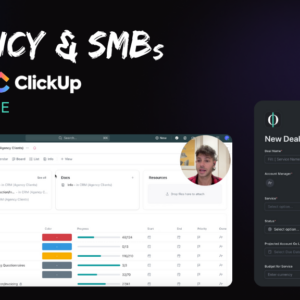







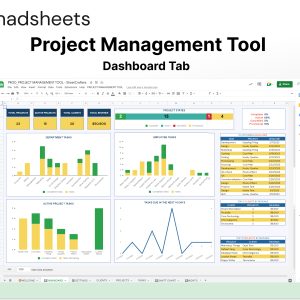
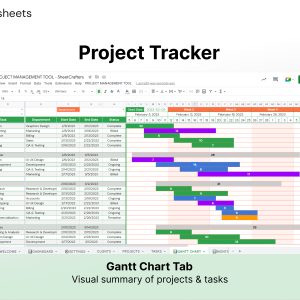
Anyone can become a vendor and there is no sign up cost. List your templates now and start making extra cash!
Anyone can become a seller and there is no sign up cost. List your resources today and start making extra cash!

A marketplace to buy and sell 100’s of high quality templates, dashboards and reports from Looker Studio templates to Contracts and SOWs. Instant download and product support is what sets us apart.
Reviews
There are no reviews yet.