Menu
Units Sold: 15
Success on Pinterest is all about finding out which content your audience likes and engages with. Engagement is key. This Google Looker Studio dashboard from Supermetrics tells you which content your audience engaged with the most. Use that data to plan future content that you can be confident will do well.
This one-page dashboard shows all your key engagement metrics — impressions, engagements, close-ups, clicks, repins, and saves. And with comparison data included, you can compare your content performance to previous months’. But this dashboard goes even deeper. It breaks down these key metrics for your top content so you know which content is your most engaging. You get the stats and the image is automatically added to the dashboard so you don’t need to scroll back through your post history. You get everything you need to boost organic engagement in one handy dashboard.


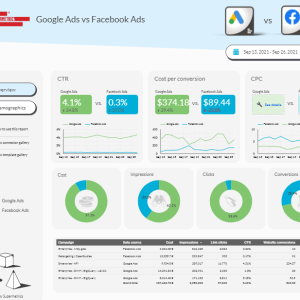
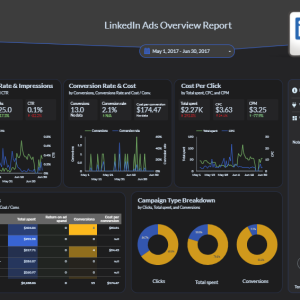
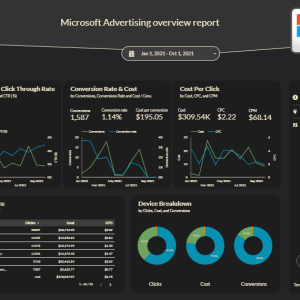

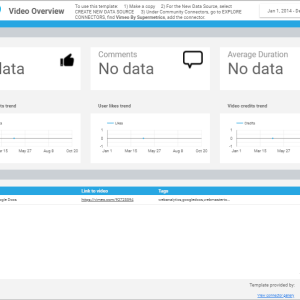


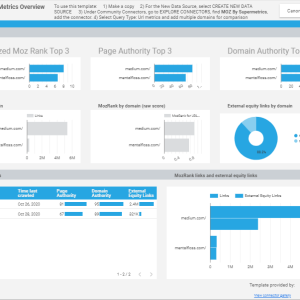
Anyone can become a vendor and there is no sign up cost. List your templates now and start making extra cash!
Anyone can become a seller and there is no sign up cost. List your resources today and start making extra cash!

A marketplace for buying and selling original marketing resources. 1000’s of resources available, come and browse today.