Menu

As a freelancer, you need to have the right tools and resources to drive your business to success. Arming yourself with the right resources can help you save valuable time, improve your productivity, and win more clients.
That said, here are some of the top tools & resources you need for running a thriving digital marketing freelance business.
Google Analytics is a must-have for anyone who wants to analyze their website data. It allows you to track key metrics about your website, such as traffic volume, traffic sources, keywords and landing page metrics.
Google Analytics can also help you get insights into how users interact with your clients websites. This includes how much time they spend on it, what pages they visit, and what they click on while on the site. It can also allow you to identify the best-performing content and make it available to your readers.
That said, with the release of Google Analytics 4, the platform has become even more indispensable for digital marketing freelancers. GA4 gives you deeper insight into your audience, allowing you to follow through their entire journey – from acquisition to retention.
And the update doesn’t just provide you with raw numbers and ratios; it gives you the tools to analyze user behavior across multiple devices and platforms. This means you can now predict future actions your audience may take and determine which audiences are more likely to convert based on past trends. The result? You can provide a more personalized customer experience.
That said, transitioning to the new GA4 interface can be difficult, given the update has a lot of complex features. Templates like the All in One Analytics Dashboard, can make the transition easier, by providing you an easier interface to the new Analytics. The template gives you a comprehensive view of your site using one single report. You can analyze how your site is performing using data from Google Analytics 4 and also monitor its SEO performance and online store sales. You can then work on improving the customer journey across multiple touchpoints using the report as a guide.
Marketing freelancers can provide a lot of value from Google Analytics to their clients by utilizing templates and dashboards. These dashboards summarize and track GA data in an easy to use format. This is great for clients that want visibility but do not want to spend hours inside the complexities of Google Analytics. Other great Google Analytics templates you can consider include:



Email marketing is one of the most effective and affordable ways to reach customers. As a small business owner or marketer, you or your clients can use email campaigns to:
MailChimp is one of the most popular (and affordable) email marketing platforms – and for good reason. It’s easy to use, it’s affordable, and it has a wide range of features that can help you run successful email campaigns.
With MailChimp, you can easily create and send email campaigns that are responsive and look great on any device. Also, the platform makes it easy to track the performance of your campaigns and get insights into how your recipients interact with your emails.
You can also use MailChimp to segment your audience and send them targeted content that’s relevant to their interests. This way, you can create a more personalized customer experience and build better relationships with your subscribers.
In addition, MailChimp offers a wide range of integrations that allow you to connect your email campaigns with the other tools in your marketing stack. This way, you can automate your email marketing and save a lot of time – time that you can use to grow your business.
To top it off, MailChimp also has a huge collection of email templates that you can use to create beautiful and engaging emails. With these templates, you can easily create email newsletters, automated email campaigns, and targeted emails.
With that being said, the following dashboards can help you understand your MailChimp data better and create high-converting email campaigns:
Google Data Studio is an invaluable tool for both experienced and novice digital marketers. It is a powerful data visualization tool that helps you transform your data into visually appealing reports and dashboards.
With Data Studio, you can easily connect to your data sources, combine multiple data sets, and create stunning visualizations that tell a story. You can easily pull in data from Google Analytics, Search Console, and other platforms.
What’s more, Data Studio comes with a wide range of pre-built templates and connectors that make it easy to get started, even if you’re not a data expert. This way, you can focus on using your data to drive better decisions, rather than spend time struggling with the tool.
Also, Data Studio lets you share your reports and dashboards with others, so you can collaborate on data-driven projects. You can also schedule automatic reports, which allow you to stay on top of your data even if you’re busy.
Data Studio is a free tool, so you can start using it right away to transform your data into actionable insights. To set you off, here are some great Data Studio Templates:




Hubspot is an excellent resource for digital marketing freelancers. It is an all-in-one inbound marketing and sales platform that allows you to attract, engage, and delight customers.
The platform provides everything you need to grow your digital marketing freelance business, including:
With HubSpot, you can easily attract more visitors to your website and convert them into leads. Once you’ve captured a lead, you can then engage and nurture them until they’re ready to buy. And once they’ve made a purchase, you can use HubSpot resources to delight them and turn them into lifelong fans.
With that said, the following templates can help you get up to speed with HubSpot:
As a freelancer, you need to be able to find clients who are willing to pay you for your services. And Upwork is one of the best places to find such clients.
One of the world’s largest freelancing marketplace, it connects businesses with hundreds of thousands of professional freelancers across the globe. With Upwork, businesses can post their projects and freelancers can send proposals. And if the business likes your proposal, they can hire you for the project.
Upwork is a great place to find clients because:
The great thing about Upwork is that it’s free to join for both freelancers and employers. The only thing that costs money is getting a premium account for yourself, giving you access to more features.
To get started on Upwork, all you need to do is create a profile and start applying for projects. Some of the different job categories you can choose from include:
Google Ads is a powerful tool that allows you to reach your target audience when they’re searching for the products or services that you offer. The platform gives you the ability to create ads that are relevant to your customers and target them based on their location, interests, and past behavior.
Google Ads also allows you to track the performance of your campaigns and get insights into how your customers are interacting with your ads. This way, you can optimize your campaigns for better results.
You can use Google Ads to:
To improve your campaigns and increase your organic Click-through rate, you can check out some of these templates:

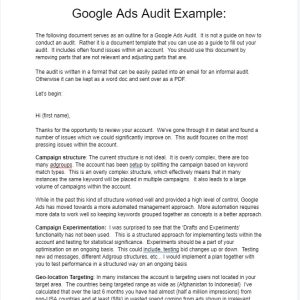


One of the most important things to consider while running a freelance business is keeping track of all your projects. You need to keep a record of all your clients, their payments, invoices, expenses, and other relevant information. If you are not careful about this, then it may lead to an increase in your workload and stress levels.
Clickup is one such project management tool that is easy to use and helps you manage all your tasks efficiently. This project management tool plans, tracks and manages your entire business. Clickup is an all-in-one business management software that combines a full suite of CRM tools. It has powerful features like marketing automation and integrations which are essential for any freelancer running a business.
Here is an example Clickup template for how to create a new amazon product.
Google Search Console is an essential resource for any digital marketer. It’s the easiest way to track your website’s performance in Google Search. It’s a great way to identify issues on your website that could be causing you to lose traffic and ranking positions in Google search results.
You can use Google Search Console to:
That said, you can use some of these templates to monitor your site’s traffic, analyze your website’s click-through rate (CTR), and fix any website errors:
Now is a great time to be a digital marketing freelancer. Digital marketing resources and tools are openly available and easy to find online. You can now get access to cutting-edge marketing tools that make it easy to start and grow your business at a fraction of the cost then was previously available.
The digital marketing community is extremely open and helpful. You don’t need any degrees or certificates to get started. ByMarketers is an extension of this open ethos. Our goal is to make more great original content available to the community and foster the spirit of sharing. ByMarketers provides access to hundreds of free and paid resources that can take your business to the next level – and you won’t even have to break the bank.
Get a Premium GA4 Template for FREE
A marketplace to buy and sell 100’s of high quality templates, dashboards and reports from Looker Studio templates to Contracts and SOWs. Instant download and product support is what sets us apart.