Menu
Unlock the full potential of Meta Ads across Facebook and Instagram with our expertly designed templates. Dive into detailed metrics, track ad spend, and discover your highest-converting audience segments. Ideal for businesses and agencies alike, these templates empower you to make data-driven decisions, enhance ROI, and achieve remarkable results on social media.

Anyone can become a seller and there is no sign up cost. List your resources today and start making extra cash!
Learn more
Showing all 19 results
Meta (formerly Facebook) provides a dynamic advertising platform across Facebook, Instagram, and Messenger, offering businesses the tools to reach their ideal audience effectively. Meta Ads allow advertisers to display highly relevant ads based on users’ interests, behaviours, and demographic details.
From awareness campaigns to lead generation, Meta’s ad platform supports diverse objectives to help businesses connect with audiences in meaningful ways. By integrating Meta Ads with tools like Looker Studio, you can centralise and analyse your performance data for better campaign insights and strategic adjustments.

Meta Ads offer precise targeting, allowing businesses to reach users who are most likely to engage with their content. This targeting increases the relevance of ads, improving both reach and engagement.
Setting up a Meta Ads account is simple and can be done through Meta’s Business Manager. Start by creating a Business Manager account if you don’t already have one, then proceed to set up your Meta Ads account. From there, you can establish ad accounts for each of your campaigns.
Visualizing Meta Ads data helps you make sense of key metrics and performance trends. By seeing data in a visual format, you can quickly assess what’s working and what needs improvement, enabling faster, more informed decisions.

Connecting Meta Ads with Looker Studio enables you to bring multiple datasets into one dashboard, making it easy to analyze metrics across platforms and campaigns.
To get the most from your Meta Ads, follow these best practices for campaign management:
With Looker Studio, you can transform Meta Ads data into actionable insights using visual dashboards that display key metrics like impressions, click-through rates, and conversions.
This integration lets you compare performance across campaigns and uncover which ads drive the best results. By combining Meta Ads data with Looker Studio’s visualization capabilities, you can easily adjust campaigns to boost performance.
To ensure you get the highest return on investment (ROI), it’s essential to optimize Meta Ads regularly. Here are some optimization tips to improve your results:
Retargeting helps reconnect with users who have previously engaged with your brand. By using Meta Ads retargeting, you can keep your brand top-of-mind for these audiences, increasing the likelihood of conversions.
Our top choice for an all-encompassing view is the Multichannel Digital Marketing Report Template. This dashboard integrates Meta Ads with Google, LinkedIn, and other platforms to provide a holistic view of your digital marketing performance. Perfect for social media managers and digital marketers, it tracks ad spend, ROI, and conversions across platforms, offering key insights into which channels and creatives perform best.
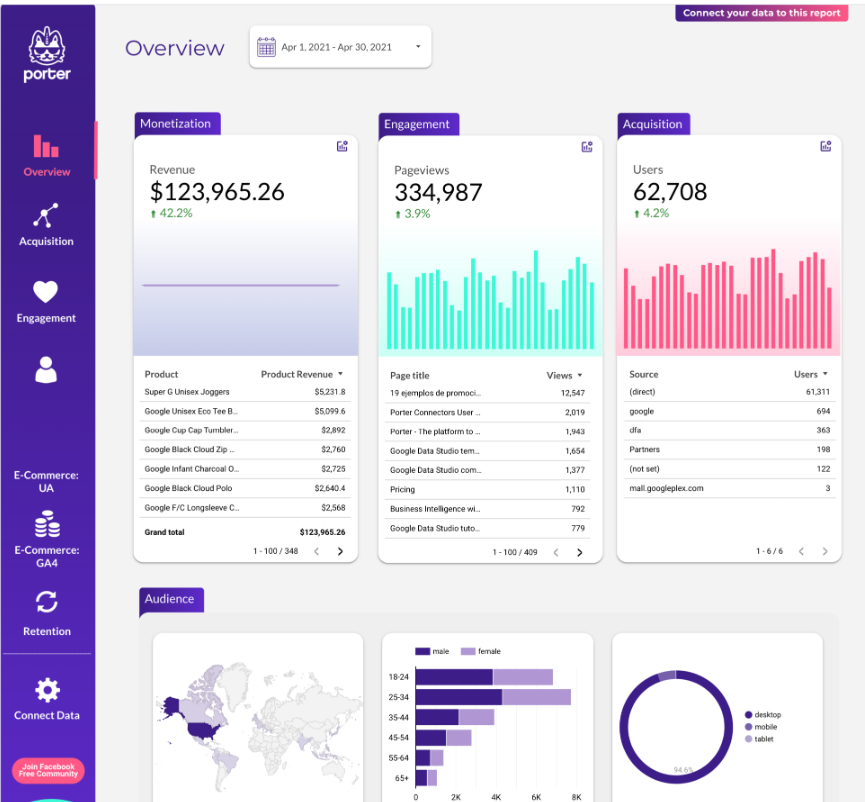
The Ultimate Ads Dashboard is ideal for agencies managing multiple ad platforms, bringing data from Meta Ads, Google, TikTok, LinkedIn, and more into a single, 17-page report. With both summary and in-depth pages, it provides insights on major KPIs like CPC, CTR, conversions, and media cost. Its layout is designed to simplify cross-platform analysis, making it easier to track and optimise ad performance across multiple channels.

Designed specifically for Facebook, this reporting dashboard connects with Google Sheets for data import, eliminating the need for third-party connectors. It features sections on campaign overviews, demographics, and ad performance metrics, all optimised for a detailed view of Facebook ad data. Ideal for marketers looking to track metrics like daily performance, audience demographics, and campaign effectiveness, it offers a streamlined, no-cost setup.
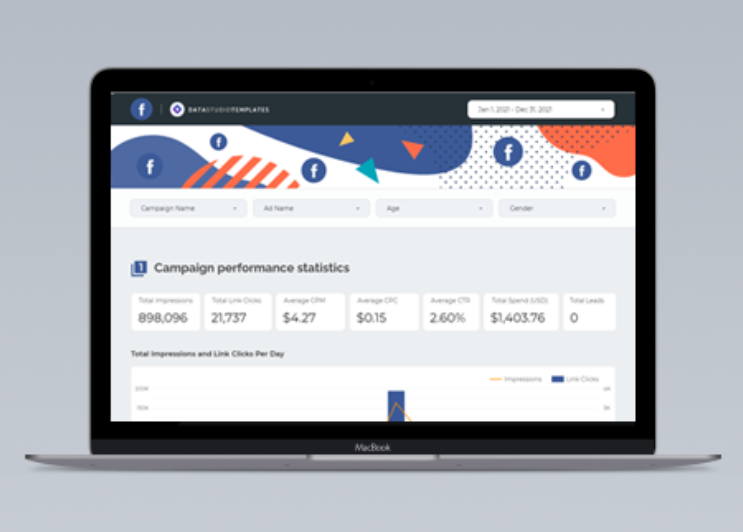
Integrating Looker Studio with Meta Ads provides a visual representation of your data, making it easier to analyze trends and adjust campaigns.
You can track key metrics like impressions, click-through rates, conversions, and engagement rates to monitor campaign success.
Yes, Looker Studio offers templates that simplify data visualization for Meta Ads, saving time on report setup.
It’s best to update dashboards weekly or monthly, depending on campaign length and performance goals.
Yes, Looker Studio allows you to pull data from multiple Meta Ads accounts, providing a unified view of all campaigns for easier performance comparisons and insights.
Templates streamline data visualisation, allowing you to focus on key performance indicators like engagement, reach, and ad spend. This setup saves time and helps you make faster, data-backed adjustments.
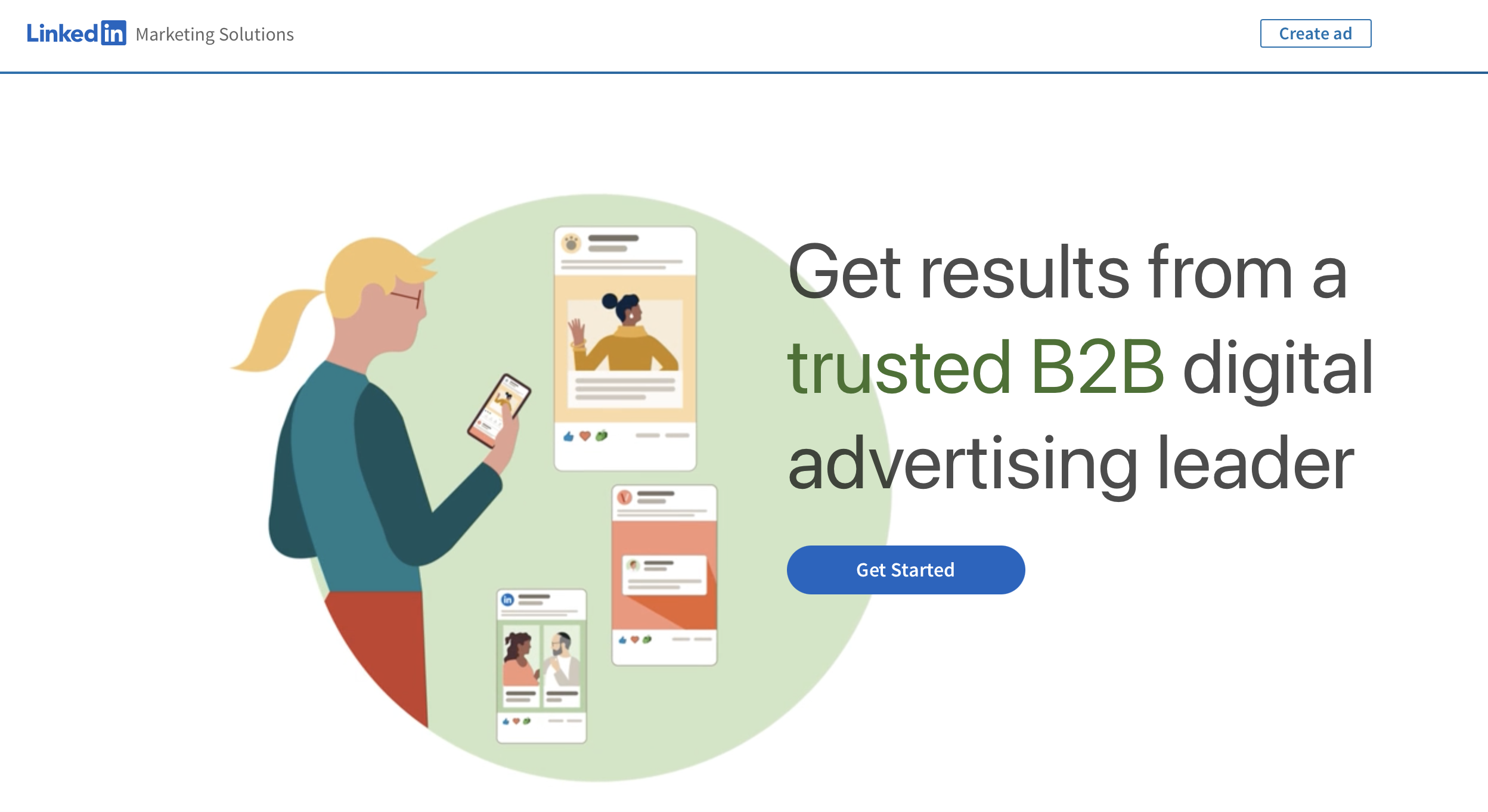
Introduction Connecting your LinkedIn Ads data to Looker Studio...

Introduction Connecting your TikTok Ads data to Google Looker...
Social media has revolutionized modern marketing, transforming how businesses...

This is not your average social media tools list. ...

Facebook might be getting old but it’s still the...

Ecommerce sales are going to hit $8.1 trillion —...
Anyone can become a seller and there is no sign up cost. List your resources today and start marketing extra cash!
Learn MoreA marketplace to buy and sell 100’s of high quality templates, dashboards and reports from Looker Studio templates to Contracts and SOWs. Instant download and product support is what sets us apart.