Menu
Units Sold: 1
This report is designed to help marketers that are running PPC campaigns gain insight on competitor strategies. The report taps into 2 sources of information: SEMrush and Google Auction insights.
To access the SEMrush insights you will need to export SEMrush data into a Google Sheet. The process to do this is clearly outlined on the instructions page. Once completed, the competitor data is displayed professionally on the page. You can easily see your competitors keywords, CPC trends, ad titles and descriptions. This is all rolled up into a visually appealing report.
The report also connects to your Google Ads account allowing you to view auction insights data in a novel way. Within Google Ads auction insights are displayed as a table. The report maniuplates this data into graphs to allow you to visualise how your ads are interacting with competitors in the auction. We’ve also split this into brand vs non-brand graphs. This allows you to see how competitors are bidding on your brand and how this has changed over time.
Connections: Google Ads & SEMrush export to Google Sheet
Set up Difficulty: Medium
Ecommerce Tracking: No
Goal Tracking: No
Who is it for?: Agencies

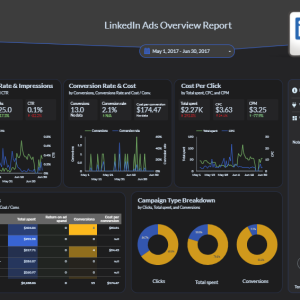
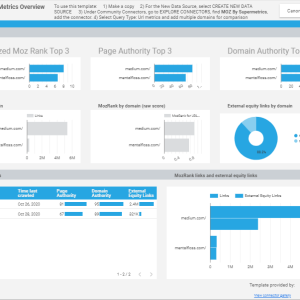
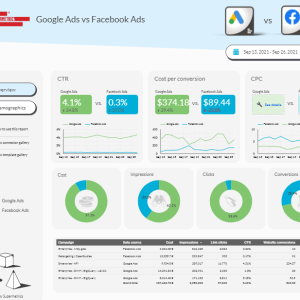
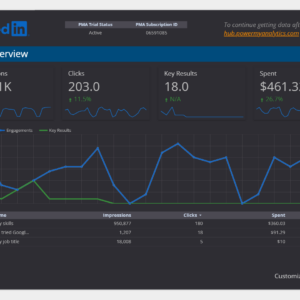

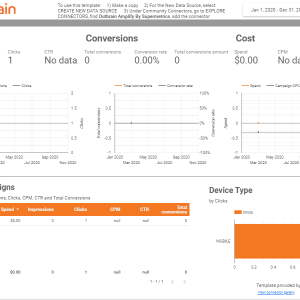


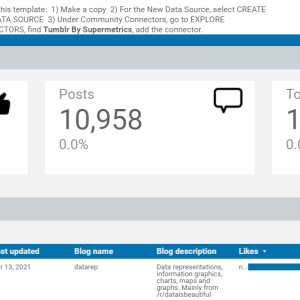
Anyone can become a vendor and there is no sign up cost. List your templates now and start making extra cash!
Anyone can become a seller and there is no sign up cost. List your resources today and start making extra cash!

A marketplace for buying and selling original marketing resources. 1000’s of resources available, come and browse today.
Diëgo Groenevelt –
I work an in agency and this has made our reporting much easier. This connects to the Google Account and gives us lots of handy graphs for better visibility. The price is good for what you get. Also, after some small changes, we can present this to clients too which saves us a lot of time. Set up was a little tricky and didn’t work at first, but we figured out quickly where we went wrong.