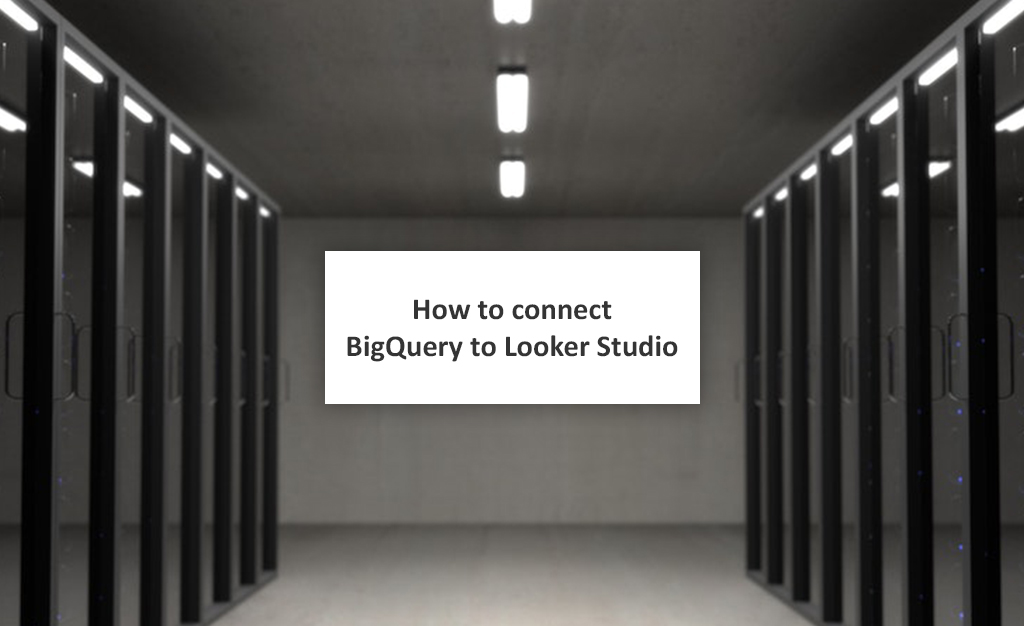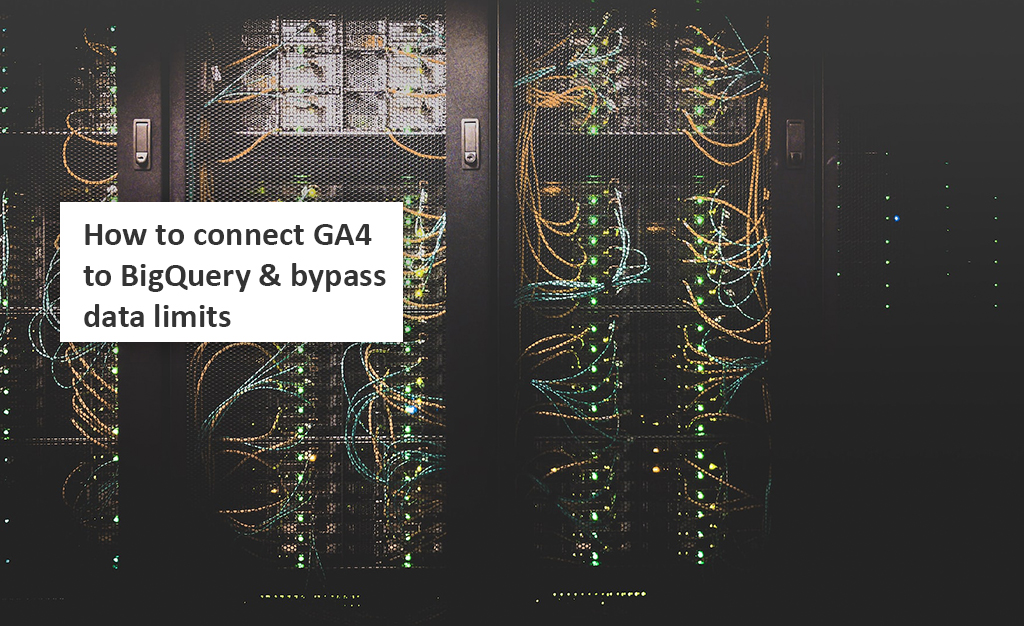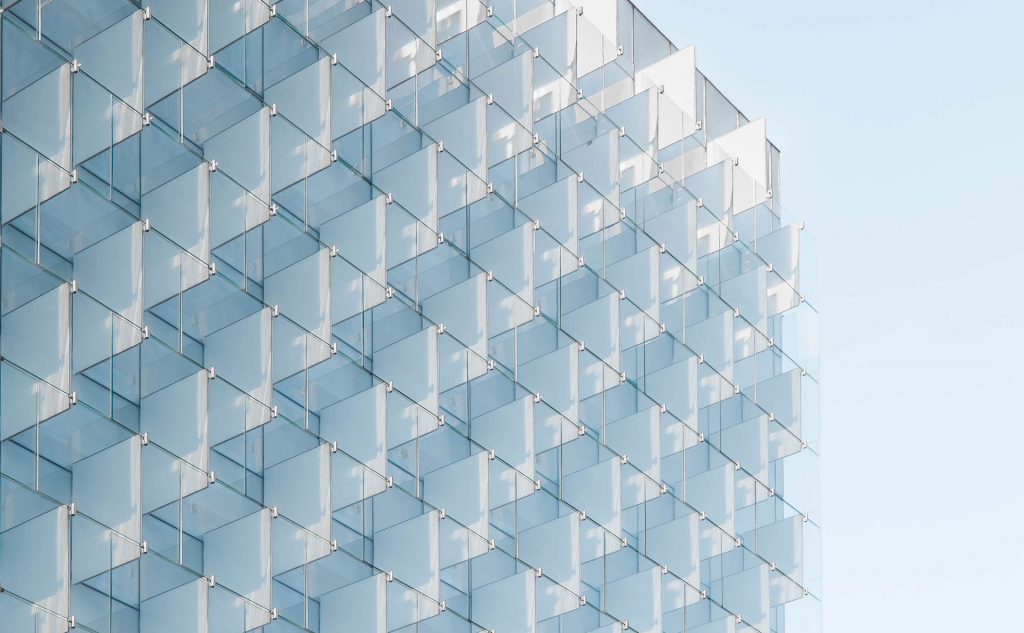As an eCommerce business you are likely to come up against a mountain of data on a regular basis. This, of course, can make for a challenge when it comes to distilling signals from noise. But it’s crucial for you to be able to easily access, centralise and analyse your data whether inventory, sales, marketing […]
[post-views]

It’s a familiar problem. You’re building a new Looker Studio dashboard but you don’t have enough data or the right data to see how it looks. The only way to tell how a graph looks is with populated data, it might come out completely different. This is where Google Analytics 4 demo data, or sample […]
[post-views]
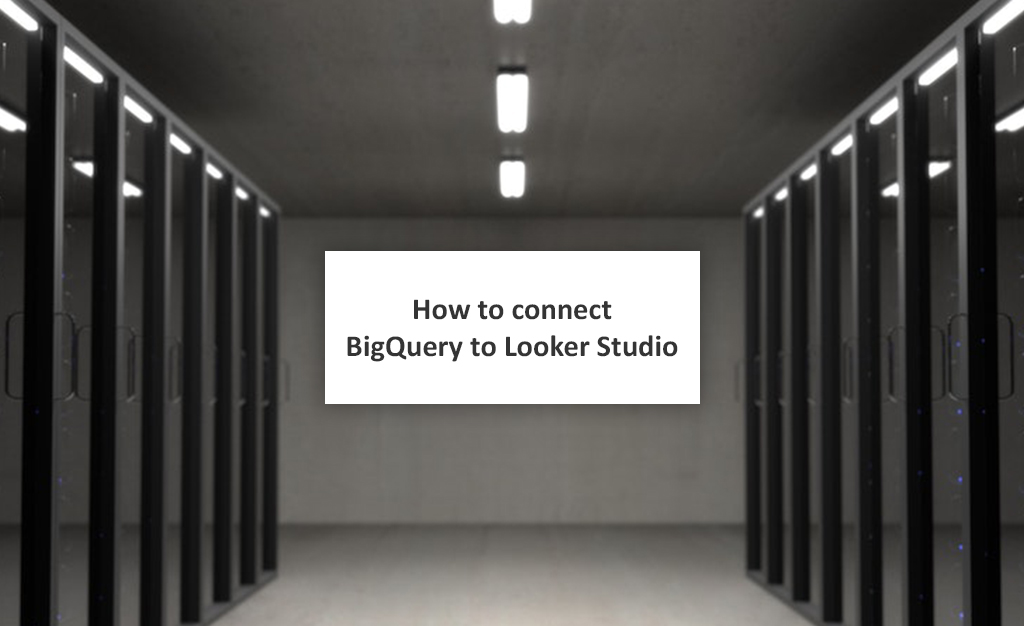
When Google implemented data transfer limits on Google Analytics, some Looker Studio users had problems. After spending hours and hours creating comprehensive dashboards, they suddenly started getting errors. Their reports needed too many data transfers from GA and they started reaching the limits. If you’re a power user of Looker Studio who makes comprehensive reports […]
[post-views]

Ecommerce sales are going to hit $8.1 trillion — 24% of all global retail sales — per year by 2026. But it’s a competitive market. With millions of ecommerce stores selling goods, your store needs to perform to get in on that growth. Customers expect a smooth online shopping experience that gives them the products […]
[post-views]
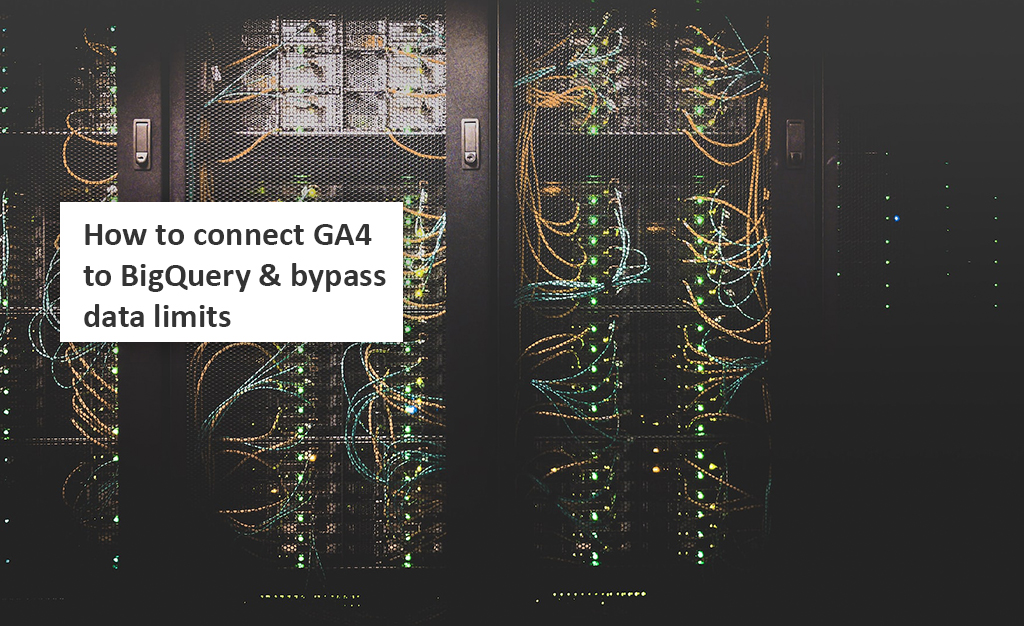
Google Looker studio is one of the best resources to visualize your web analytics data — but as of November 2022, it’s become a little more tricky. That’s when Google announced they would implement Analytics Data API quotas. These quotas are limits on how much data you can transfer from Analytics. This has caused problems […]
[post-views]
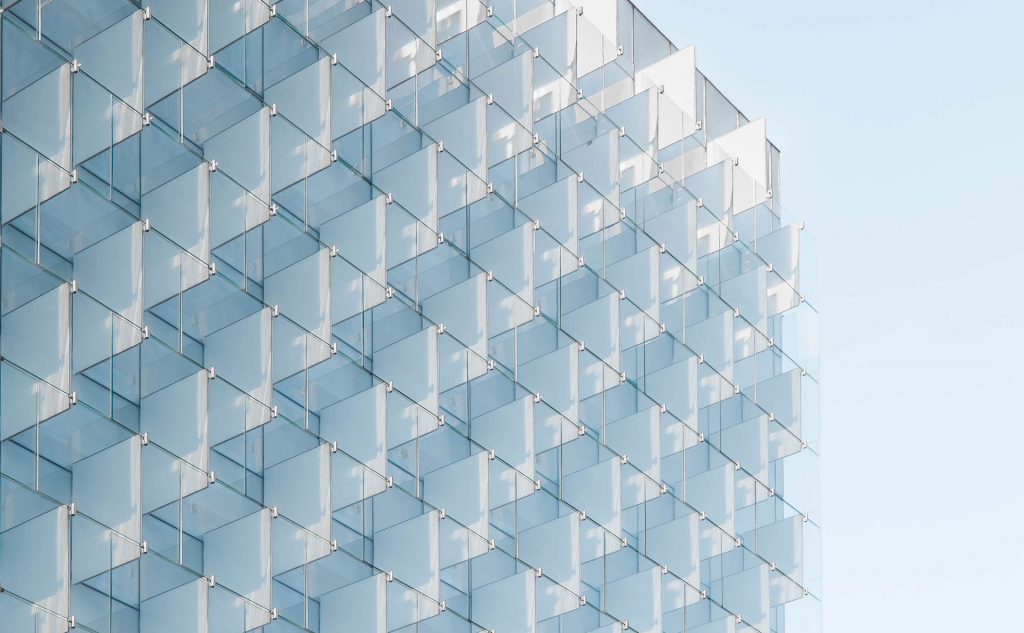
Google Looker Studio (formerly Data Studio) is a fantastic tool for centralizing and presenting your data. It is also fairly easy to use, although there is a bit of a learning curve. This guide aims to flatten this learning curve and help you get up and running with Looker Studio. We have made it both […]
[post-views]

If you want your content to rank high on SERPs, It’s not enough to write and publish your content — you need to keep optimizing it too. One way you can do this is by tracking its performance. This article will show you how to use Google Data Studio to measure your content’s performance. Why […]
[post-views]

Click through rate plummets when you end up on page 2 of SERPs. According to Backlinko, only 0.63% of people click on something from page 2. To drive organic traffic you need to be on page 1. This means SEO should be an essential part of your digital marketing strategy. To help you get started […]
[post-views]

In this article, we are going to learn how to implement specific data visualizations to allow you to interpret data using charts and tables. It is recommended that you read the previous articles in our ‘how to’ series before moving onto this on:. In this article, we will be exploring 3 types of charts on […]
[post-views]

In this article we show you how to connect Linkedin for free to a Google Looker Studio report. This is extremely useful because as you probably noticed already, LinkedIn’s native reporting lacks views and charts you’d like to see. It’s hard to explore trends across dates or even view multiple metrics at once. The whole […]
[post-views]