Menu
We host over 100 Google Ads templates and resources. These include dashboards, reports, ad templates, audit docs, scripts, forms and tracking docs. Whether you are just beginning your journey or you are a seasoned Google Ads professional, we have a wide range of resources that can help you streamline your campaign build, optimization process or assist you with analysis. We host a wide range of Looker Studio templates for Google Ads, which can perform a range of functions for reporting, tracking and performance analysis.
Written by
Mark is a Director and Head of Paid Media at One Egg Digital. He has 15 years’ experience specializing in marketing strategy and advanced campaign implementation. He is experienced in growth marketing, building eCommerce brands and guiding start-ups through rapid growth. Mark teaches 3 best-selling Udemy courses on these topics and consults for major brands in Australia and Asia.
Updated October 10, 2024
Featured Product
Showing 21–40 of 60 results

Google Ads is an online advertising platform that allows businesses to display ads on Google search results and across the Google Display Network. It targets users based on specific keywords, making ads highly relevant.
With Google Ads, businesses can run different types of campaigns, such as Search Ads, Display Ads, and Video Ads. Each campaign type serves unique marketing needs, from promoting products to driving website traffic.
Integrating Google Ads with tools like Looker Studio can enhance data analysis. ByMarketers offers templates that simplify the process, helping you monitor clicks, impressions, and conversions efficiently.
Google Ads allows businesses to reach their target audience right when they’re searching for relevant products or services. This precise targeting ensures that your ads reach users with a genuine interest in your offerings.
The platform also provides detailed insights, enabling businesses to track performance metrics like clicks, conversions, and cost per click. This data helps optimize campaigns for better results and improved return on investment (ROI).
Google Ads campaigns are highly scalable, making them suitable for businesses of all sizes. You can easily adjust budgets, targeting, and ad formats as your marketing needs evolve.
Setting up a Google Ads account is a straightforward process that begins at ads.google.com. Simply click “Start Now,” and you’ll be guided through steps to create your first campaign, set your budget, and select keywords.
It’s important to structure your campaigns properly, using ad groups to organize different products or services. This helps you target the right audience and manage your ad budget effectively.
Make sure to set up conversion tracking to monitor key actions like purchases or sign-ups. Tracking conversions helps you evaluate campaign performance and make data-driven adjustments.
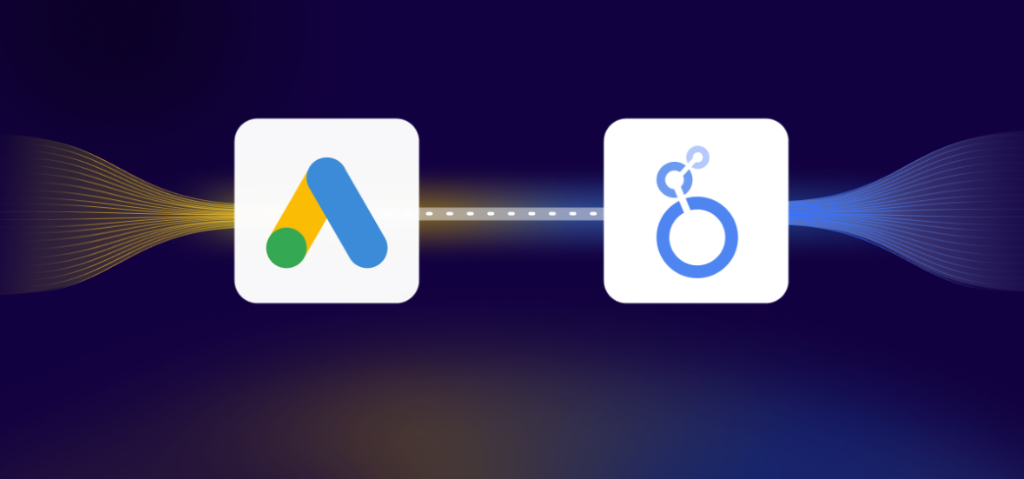
Connecting Google Ads to Looker Studio allows you to visualize ad performance through custom dashboards. This integration makes it easy to track metrics like impressions, clicks, and conversions in a single, centralized view.
To connect, navigate to Looker Studio and select Google Ads as your data source. Authorize the connection and choose the specific campaigns you want to analyze. This setup provides real-time access to key insights.
With this integration, businesses can identify trends and optimize their ad strategies efficiently, ensuring they get the most from their Google Ads investment.
Visualize Campaign Metrics: Use tools to create detailed dashboards, making it easier to track impressions, clicks, and conversions. Clear visuals help refine strategies for better performance.
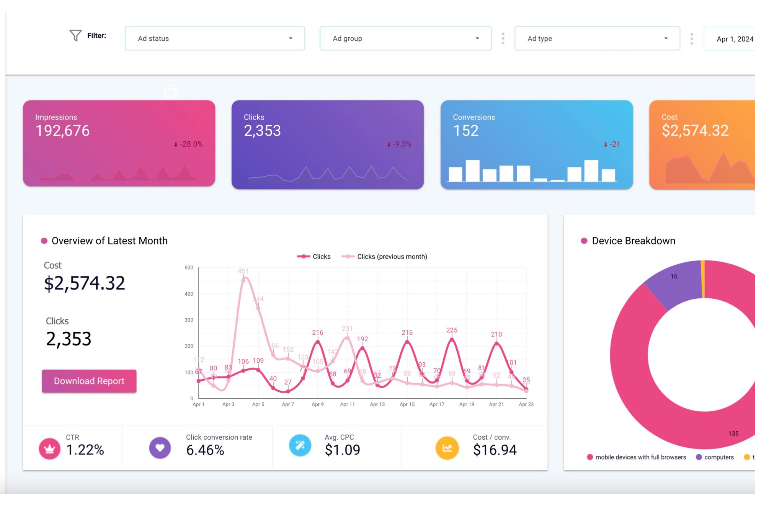
Looker Studio simplifies the process of analyzing your Google Ads data by creating custom dashboards that display key metrics like clicks, impressions, and conversion rates. These visuals make it easier to identify trends and measure campaign effectiveness over time.
With Looker Studio, you can combine data from multiple sources, such as Google Analytics, to gain a more comprehensive view of your advertising efforts. This integration helps you understand which campaigns are driving the most value and where to allocate your budget.
Using pre-built templates can save time when setting up your reports, allowing you to focus on interpreting data rather than building dashboards from scratch.
Google Ads Quality Score is a critical factor that affects the performance and cost of your ads. This score is determined by three main components: expected click-through rate (CTR), ad relevance, and landing page experience. A higher Quality Score can lower your cost per click (CPC) and improve ad positions, making your campaigns more efficient.
Improving Quality Score involves optimizing ad copy to closely match targeted keywords, refining landing pages for better user experience, and regularly updating keyword lists. By focusing on the Quality Score, you can enhance your ad visibility and ensure your budget is used more effectively, leading to better campaign results.

To connect Google Ads to Looker Studio, select Google Ads as your data source within Looker Studio and authorise the connection. This setup allows you to visualize your ad data in custom dashboards.
Looker Studio allows you to track key metrics like clicks, impressions, conversion rates, and cost per click (CPC). You can create custom reports to monitor the metrics most relevant to your campaigns.
Integrating Looker Studio with Google Ads provides a visual representation of your data, making it easier to analyze trends and optimize campaigns for better results.
Yes, using pre-built templates can save time when setting up your reports in Looker Studio. Templates provide a quick way to visualize data without building dashboards from scratch.
It’s best to update your Google Ads dashboards regularly, at least weekly, to monitor performance and adjust your campaigns based on real-time data.

The digital marketing landscape is more competitive and complex...
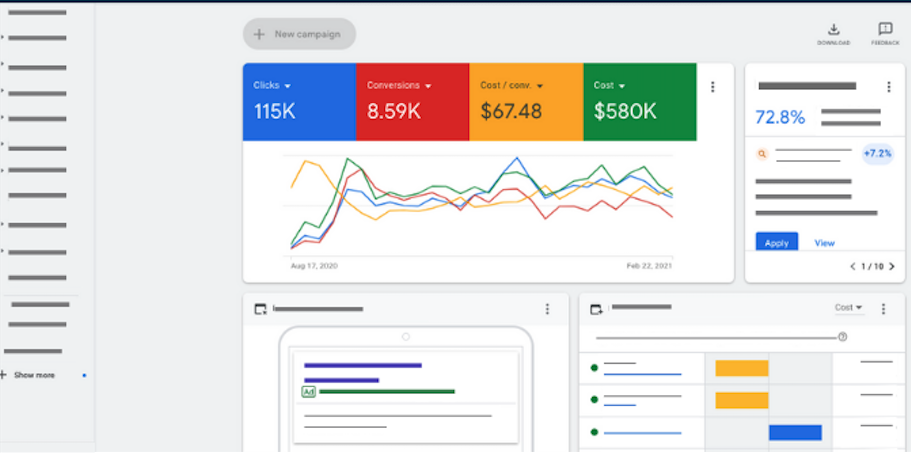
Google Ads specialists are extremely time poor. The typical...

Facebook might be getting old but it’s still the...

Ecommerce sales are going to hit $8.1 trillion —...

In this article we show you how to connect...

As one of the most popular analytics reporting and...
Anyone can become a seller and there is no sign up cost. List your resources today and start marketing extra cash!
Learn MoreA marketplace to buy and sell 100’s of high quality templates, dashboards and reports from Looker Studio templates to Contracts and SOWs. Instant download and product support is what sets us apart.