Menu
Units Sold: 0
This Media and SEO Overview Report dashboard template fetches all of your advertising data and then visualizes it in a single view. It has two pages, one with the Media Overview, which helps you to integrate all your performance marketing data into one place. By default, it connects to your analytics data set (Google Analytics) and connects them with your media data.
The second page, SEO Overview, uses the connection to Google Search Console.
Once it’s all connected you can then get an understanding of how many clicks, impressions, and spendings you have on each channel. of each touchpoint in your customer journeys. To make it simple to understand for the purpose of client and management reporting it is kept at a high level. Metrics are provided on a media platform and campaign level.
This template is free to use.
Our free plan will help you connect two data sources to two data destinations.
For more information check our website.
Last Updated 15 August, 2023


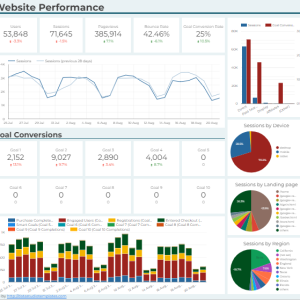




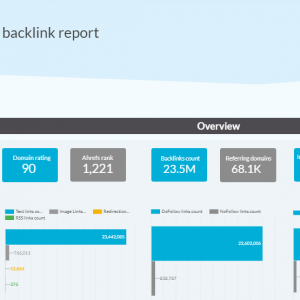
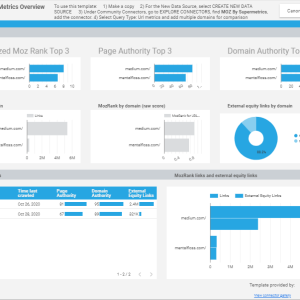
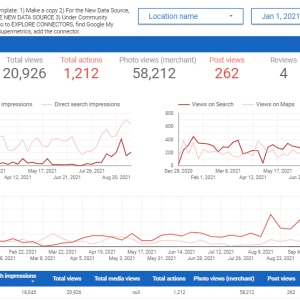
Anyone can become a vendor and there is no sign up cost. List your templates now and start making extra cash!
Anyone can become a seller and there is no sign up cost. List your resources today and start making extra cash!

A marketplace for buying and selling original marketing resources. 1000’s of resources available, come and browse today.