Menu

Google Sheets Templates allow you to use somebody else’s Google Sheets for your own data and strategizing, which can help you save time and produce high-quality work. As a vendor for byMarketers, you can save the templates that you create for different marketing projects and sell them to other marketers. Using a Google Sheets template can save you the time it takes to set up a Google Sheets document and let you access other professionals’ skills.
Templates can be useful for digital marketers, eCommerce website owners, business owners and entrepreneurs who want to create quick marketing strategies. Certain templates may suit specific projects or plans, such as Google Ads campaign planners, monthly income/expense trackers and cash flow trackers. These Google Sheets templates make running your business’ marketing, finance and planning simpler. You can use our search bar to find templates for specific expertise or platforms.
Google Sheets templates are premade Google documents that can help you create better spreadsheets while saving you valuable time. Google software comes with several built-in templates to suit simple tasks, like making a budget and timetable. For advanced projects, such as running an SEO strategy or monitoring website traffic, you can find specialized templates made by professionals on byMarketers. You can make your own Google Sheets template by modifying a blank document with useful details and designs, before saving a copy without adding your marketing data to the document.
Google Sheets templates are a great way to save valuable time, facilitate team collaboration and provide customization options for different projects. As a marketer, using these templates can help you create better processes, charts, structures and more. Templates are designed with specific tasks and projects in mind, so they know what you need and provide it without any manual input. This gives you the ability to focus on more important things — such as making sense of the data itself. You can use certain Google Sheets templates for different data dashboards. Google Sheets templates offer ready-made dashboards for monitoring and planning your Google Ads campaigns, as well as projecting their budget and performance.
Any professional that needs to invoice clients, track website analytics, track ad performance or create budget and expense reports can use Google Sheets templates. byMarketers has a wide range of Google Sheets templates specifically for marketers. These templates were created by marketing professionals to help fellow marketers manage their Google Ads, budgets, monthly income/expenses and cash flow.
Google Sheets offers a wide variety of pre-built templates, allowing you to create reports and analyze data in spreadsheets faster and more effectively. Some of the benefits of using Google Sheets templates include:
Google themselves have a large range of templates. Open the Google Sheets website and sign into your account. At the top, you will see the “Template Gallery” with arrows next to it, which allows you to view all templates. You can then browse the “Work”, “Personal”, “Project Management”, and “Education” template categories. The categories are designed to make browsing simple, and you can use any template for your project if it has the functions that you need.
You can also check out the Google Sheets templates on byMarketers. We’ve got a range of customized templates designed specifically for digital marketers. Here are some examples of our bestselling templates.
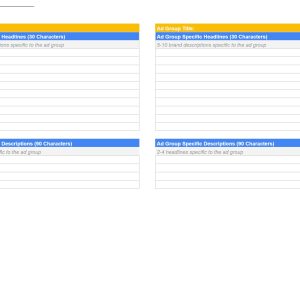
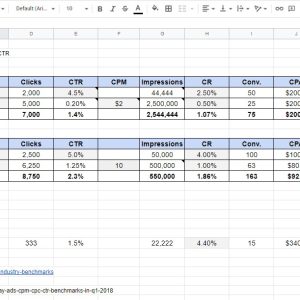


You can even create your own templates and upload them to byMarketers, to earn a passive income stream and help other professionals streamline their projects.
Whether you need a Google Ads campaign structure document, a Gantt chart for planning your Marketing campaign, or a projection table for your Marketing campaigns, there are Google Sheets templates that can help you. By using a template, you can save time and organize your data with resources from marketing professionals. Whether you want to use existing templates or generate passive income by selling your own, using Google Sheets templates can be a great tool for your marketing projects. Have you got questions? Check out our FAQs, leave a comment below or get in touch, we’d love to help.
A Google Sheets template can simplify marketing tasks by automating reports or regularly-completed work, creating a clear structure and style, and creating a professional look for different worksheets.
A cash flow template can assist your business in tracking accounts receivable and accounts payable, automatically generating a monthly cash flow report.
You don’t need one but it certainly helps make financial decisions for your organization.
Marketing-specific templates include ones that are designed to organize your Google Ads and outline their structure or A Google Ads projection template, which will help you make projections for your Google Ads campaign’s performance.
After you have signed up on the site, we automatically create a seller account for you. Your dashboard will show an “add a product” option. Select this option and follow our straightforward process to upload and sell your products quickly and easily. You can check out our guide on uploading templates for more information.
byMarketers.co is a digital marketplace community where you can buy and sell marketing materials and resources with other marketing professionals. By joining our community, you can earn passive income, find time-saving resources and connect with others in your field.
A marketplace for buying and selling original marketing resources. 1000’s of resources available, come and browse today.